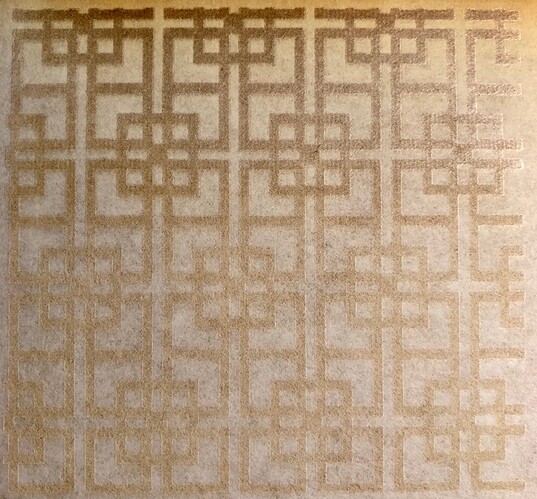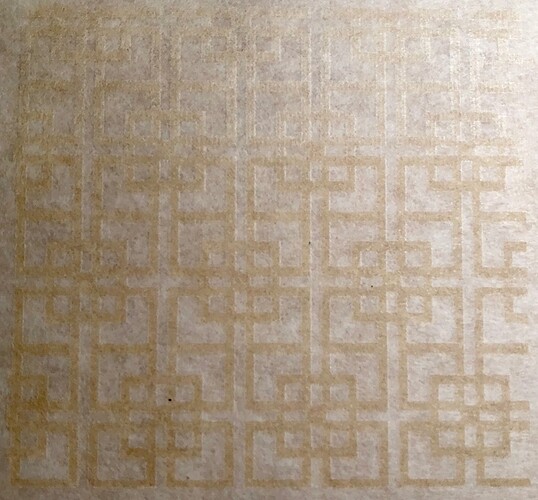agree.
You need to note the time this occurred so support can look at the logs. Also post a pic here of the result.
Okay, did it again around 5:10 pm; this was the result. Same .svg file, same power settings (500/10). The first one got way darker in the last third of the engrave. The second test was lighter overall and really faded in the last third.
Will support look at this or should I contact them directly?
This thread is in the support forum, they’ll be along here at some point.
Noting the time of the prints will help them find the logs, so good that you included that (what time zone?) Unfortunately, they can not support issues with non-Proofgrade materials, however. The test of Gift of Good Measure on Medium Proofgrade Draftboard is the only way they determine whether there are power issues. They will want to see pics of the front and back of that print.
Thank you so much for the details. I’m looking into it now. As soon as I have more information I’ll update this thread.
I tried the smaller pattern on the cardstock again, but this time used settings 1400/20 to see if the problem would persist with a higher power level. That seemed to work better so I printed the full version of the design. It was looking great until 5-10 minutes into the engrave there was an error and it stopped printing. After several times restarting the machine, it finally got through starting up without an error, only to show another error as soon as I pressed print. It did that twice with different artwork, then had more issues starting up, then I finally got it to print. It didn’t even make it through the first line of the engrave before an error occurred. This last attempt was at 1:55 pm central time.
Thanks for the update. Yours is an interesting case. Good luck getting it resolved quickly.
Thank you for updating us.
I’ve extracted the log files from your Glowforge to review the prints you performed on Proofgrade material, and the cardstock you mentioned. In all cases, it appears that manual settings during the engrave were used. Does this same trouble occur if you utilize default engrave settings?
I tried to print using default settings but the machine won’t start up all the way. It just keeps focusing.
I’m so sorry to hear the trouble with the focusing message. I extracted the logs from your Glowforge to investigate the problem, and it seems like your unit is running into trouble during the calibration step in which the lens focuses inside the printer head (you may hear this when it’s happening - there’s an audible “ticking” sound as the lens moves up and down in the head). There are a few different reasons this error may be occurring. Could you please check a few things for me to help narrow it down?
- Check the printer head lens by following steps 1-5 from these instructions: https://glowforge.com/support/topic/cleaning-service-and-moving/cleaning#things-that-need-wiping. If you see anything unusual such as damage to the lens or debris in the printer head, please take a photo of it and attach it to your reply
- If you are using magnets to secure material to the crumbtray of your Glowforge, please remove or reposition them and try again. Magnets placed close to the printer head may cause trouble during calibration
- Check the connection of the printer head to the white ribbon cable in the printer arm. Turn off your Glowforge, unplug the head, and plug it back in. Note whether the cable plugs back in securely, and whether you feel it “click” into place
Please let us know if this gets you back to printing and we will follow up with more information.
Okay, did all of that and it started working again. The default settings work fine on draftboard. I tried the cardstock again and still had the fading problem with settings 1400/20, but I bumped the power up to 35 and I haven’t seen any fading in the four or five prints I’ve done with those settings. I guess it’s only a problem at low power levels?
Thank you for working through some additional adjustments to your power settings, and providing the results of your experimentation. As you referenced, this trouble does seem to be related to low power settings while engraving. I’ve passed these details to the team along with your feedback, and we’re looking into it. Sadly, I don’t have any further information at this time.
You may be able to obtain more consistent results by performing additional experimentation with your manual power settings.
Since this particular snag occurs with manual settings and Non-Proofgrade material, I’ll be moving this thread to the “Beyond the Manual” section. You may be able to see if the community has suggestions about materials and/or material settings. This way, additional discussions regarding your manual settings can continue. Note that advice in this section is unsupported and is not reviewed by Glowforge.
I appreciate you working so closely with us to attempt to narrow down the snag, and for providing such great information.