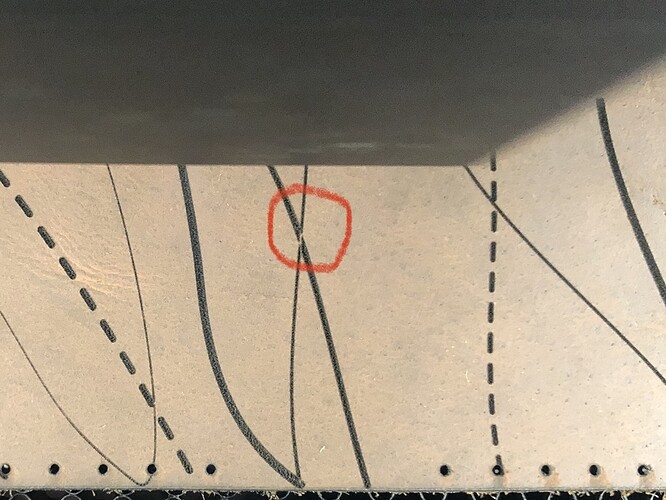So in the circled part of the picture you can see the tiny little spot the laser skipped. I’m pretty sure it’s not a flaw from the design I created so my question is if I can get the GF to engrave just that small section again or will I have to do the entire engrave again? I guess I’m hoping for a way to select a small piece of the design somehow. The little skip the laser made isn’t that big of a deal, but I would like to know for future problems that may occur.
It’s likely two lines overlapping in the design. The glowforge software uses XOR logic so when two things overlap they cancel each other out… Make sure you don’t have that in the future and it shouldn’t do it any more. As far as just doing that little bit? I’d personally just leave it be. Going to be more trouble than it’s worth to try to do just that little bit and get it to line up perfectly.
I agree, I was just hoping there would be a way to select a small section in a case where it would be a more serious issue. So I can’t use overlapping lines? That is kind of disappointing.
You can absolutely use overlapping lines. You just need to merge them together (in Inkscape it’s called “union”) so you don’t end up with overlapping filled areas.
Vectors that overlap cancel each other out to the GF.
Design however you like but prep a copy that has all the shapes for each operation either merged down so nothing overlaps or rasterize for a quick fix.
For engraving that missing bit, it’s possible -especially if you haven’t moved the workpiece physically - but not in the GFUI. You’d have to go back to your design software, extract the overlap and send just that to the GFUI and line it up in the correct spot. Tedious, but possible.
ooooh yes, I know exactly what you are talking about. In Affinity Designer it’s called “group” or “add geometry” and I actually knew that, but forgot for this design. All of this is so new to me, with learning the GF and design software it has been so much to take in that I find it hard to remember all the fine details. I’m so glad you mentioned it and brought it back to my memory. I’m sure eventually I will know this all like the back of my hand.
Thank you for the info!
If you don’t want to chance trying to fix the skipped part with another engraving, you could try using a sharpie to camouflage it. I’d use a fine tip and use it very sparingly and test on a piece of scrap first. And BTW, I love your positive attitude and it’ll take you far. I look forward to seeing your GF creations. 
That is a great idea, and thank you so much! I appreciate the kind words!
This topic was automatically closed 32 days after the last reply. New replies are no longer allowed.