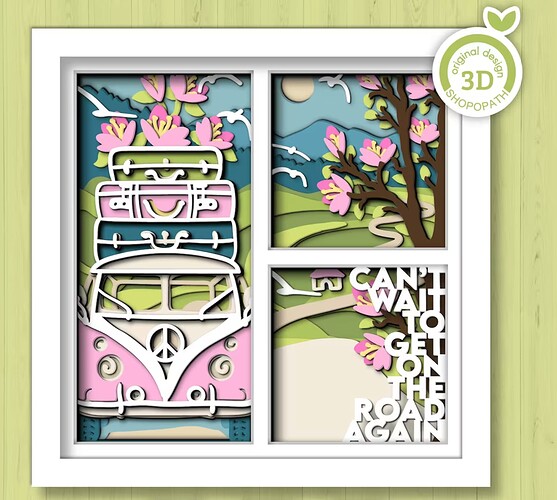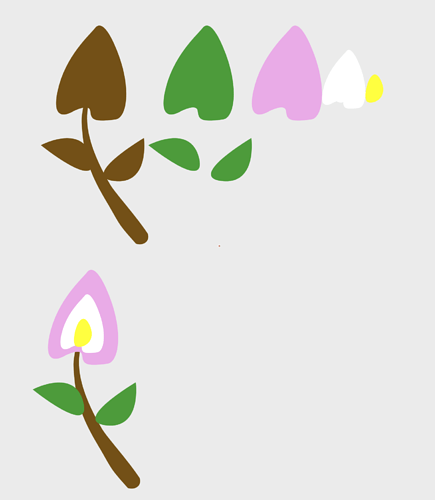Does anyone know of any software that will take a picture and create layers to make i.e. shadow box type layers? I use photoshop a lot but I would like something automated that doesn’t take 1,000 hours ![]() I didn’t know if anything existed, or what to even google that might find something so I thought I would ask the ‘cool’ kids who know everything
I didn’t know if anything existed, or what to even google that might find something so I thought I would ask the ‘cool’ kids who know everything ![]()
I think it’ll be situational. You say “take a picture”, meaning you have a photo and would like to split it into layers?
Yes!
Moved this to everything else:-)
That doesn’t solve the automatic “I have a photo and want to separate into layers” aspect.
If it were me I’d probably do it by hand in inkscape using the bezier tool, then use the resulting paths as masks to crop the photo into segments (if neded) and also use them to cut the layers.
With some practice it’s pretty easy to use the bezier tool to make precise curves.
Tracing may get you some of the way there too. Really depends on the photo in question.
I will give that a try-when I have time to work with it. That’s just it, time is precious and learning something new takes time-although very rewarding…soon I’ll have time when I retire!!
I was retired without my consent a few months ago. The employment landscape has changed since the last time I was looking. But, I have found plenty to keep myself busy!
How soon is soon?
There is a web app that will do that. I’m sorry I can’t remember the name of it.
I’m looking at September. It will be a huge change for me but I finally have my mind wrapped around it. My husband is selling all his cattle and we plan to camp (motorhome) a lot. We will go places during the week and come home on weekends for family and church. There are tons of places in Missouri to see that we haven’t even seen. We’ve been blessed with excellent health. We’re 63 and still hike, etc so looking forward to taking time to do things while we still can.
Best of luck. Enjoy your retirement. I packed it in back in 2017 and haven’t looked back. That whole working for a living kind of sucks lol.
I like these guys :-). That is ‘similar’ to what I want but I really like the vector look…so changing it to a vector image and then separating the colors is ‘probably’ what I’m thinking…here’s one I just finished (purchased).
Cuttle has a modifier (which I haven’t used in a real project yet) that take a vector and un-layers it.
Thanks, that looks helpful!
Use Silohouette stufio its free and pretty easy to use
Thanks, I’ll give that a try. I used it in the past then went totally with Cricut and didn’t use it anymore…
This topic was automatically closed 32 days after the last reply. New replies are no longer allowed.