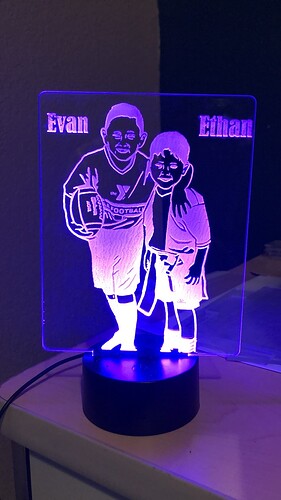I want to lightly engrave a linear pattern on 1/8 acrylic. The first picture is how its currently coming out. The second one is how I want it to look. What’s the best settings to get it to look like the first one image|333x500
I’m not exactly sure what you’re referring to as the difference…can you be more specific? Maybe repost the picture with arrows/circles to exactly what you mean?
Generally if you want a lighter engrave you either lower power or raise speed, and there’s also the option of doing an out-of-focus engrave which will lessen the lines left behind by the laser…
Are you talking about the white level as the design goes up to the top of the material? That the first picture has a high white washout but the second picture has a more gradual shift and a balanced light throughout the design.
It seems that these are two different designs at the bottom. You have a large area of engraved right over where the LEDs would shine up and that would reflect a lot of light along with the edge cutout of the figures verses a square frame.
Maybe that isn’t what you are talking about.
One way would be to apply a gradient to the first engrave from bottom to top and that would give you better depth as you go up.
The other thing would to ensure that there is a full break with no engraving at the bottom of the image. That allows light to transmit more clearly before it hits the engraving.