Newbie here but have been doing a lot of reading an watching video. I am confused about DPI an that’s what I think messed this picture up. I tried something different than I have seen to get this result. I took the picture into “Gimp” and cut out the background then saved as a .png at 78 DPI. I engraved in GF on maple wood on draft setting, speed 1000, power at full, LPI 130 with 1 pass. The pattern density I cant tell the number but if guessing I would say 20%.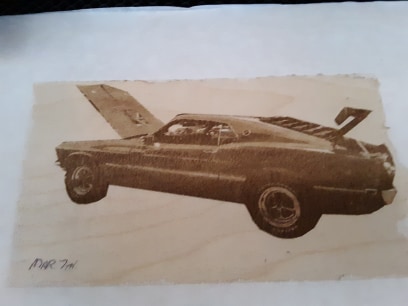
4 Likes
DPI here (actually PPI but people use them interchangeably all the time) is an input variable. LPI is an output variable.
I generally shoot for an image having a input value 2x the desired output value. Example: if I wanted a 225 LPI engrave. I’d try to have my source image at 450 DPI/PPI.
3 Likes