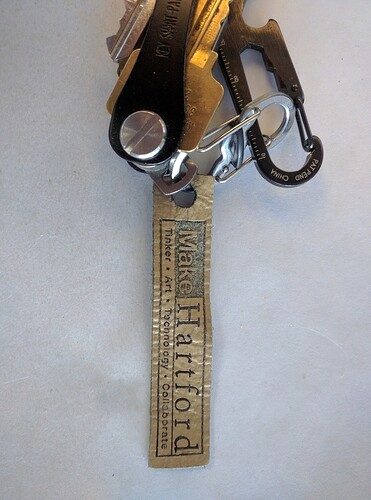And nesting - not sure how GF handles it but nesting orders can determine if something is engraved or if something else around it is engraved so it’s raised instead of cut out. Sometimes on my other lasers I have to change a vector engrave to a cut with no power so that something inside it will engrave (dished out) vs ending up raised above a surrounding engraved section.
Yeah, long wave UV retinal burns are not a joke…
I understand what you are saying more than I can articulate it. At the moment, I use Inkscape to do booleans with insets and cutouts to get relief surrounded by engraves. Thinking through that for multiple layers on one object is beyond my desire at the moment, but @karaelena and @takitus have done some of that dimensioning. I’ve barely played with greyscale. I’ve worked up an acrylic memorial plaque that could have used some different layers, but having had to do the job three times at an hour and a half each to get it halfway useable (one time I accidently cancelled with five minutes to go, the next time I had some old acrylic and the masking was fused on so that the adhesive just doesn’t want to come off. Third time with Proofgrade worked perfectly.)
More than I can too ![]() “Relief” is what I was talking about. I made key tags of our Makerspace’s logo as giveaways for open houses and stuff. Here’s the logo:
“Relief” is what I was talking about. I made key tags of our Makerspace’s logo as giveaways for open houses and stuff. Here’s the logo:

And here’s the key tag (leather one):
So I wanted the “Make” to be raised (relief) and the red background etched away but the other text to be engraved. What I had to do was box the red background and told the laser to engrave it. Worked just as I wanted. But if I told the machine to engrave the box surrounding “Hartford” or even the whole logo, I would have had the same thing happen (reliefs not having the words engraved) so I had to make another box around it that is offset a hair from the one in the logo - a cut or score wouldn’t have been thick enough so it would engrave the space between the two boxes and then engrave the letters (the space between the lines that form the letters).
That’s what I meant by nesting. Putting engraves inside other engraves - on my lasers I have to watch the nesting or I get reliefs where I want engraves and vice versa.
I like the tiny tiles. It just occurred to me that I have a bunch of those in the basement, suitable for sacrifice.
deleted; better to stick to the manual, as dan said
I remember that card trick and, while it was cool and all, I don’t know if I’d trust it for ensuring the continued use of my eyes. It’s about as effective protection as squinting while welding.
As a reminder, the one and only source for information on the safe operation of your Glowforge is the user manual - safety’s too important to trust it to casual conversation on this lovely forum. 
Good point…I’m just gonna delete that comment altogether…