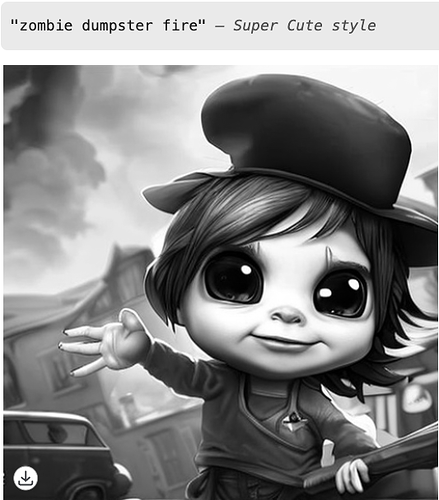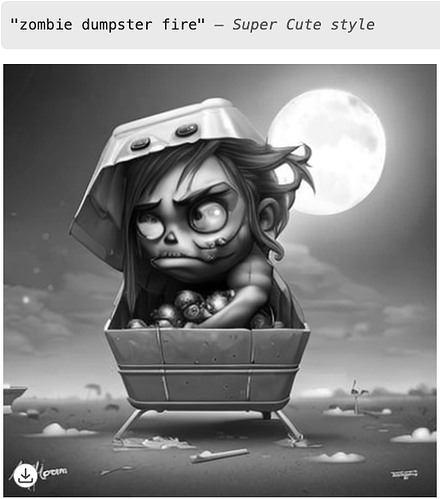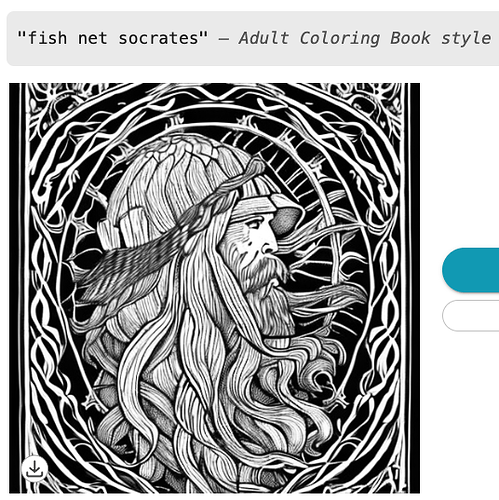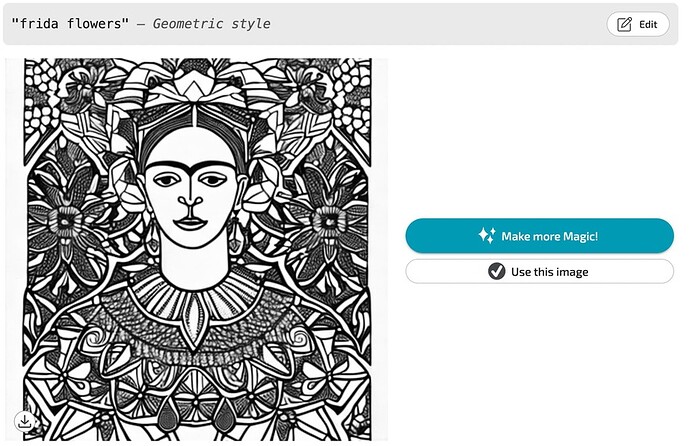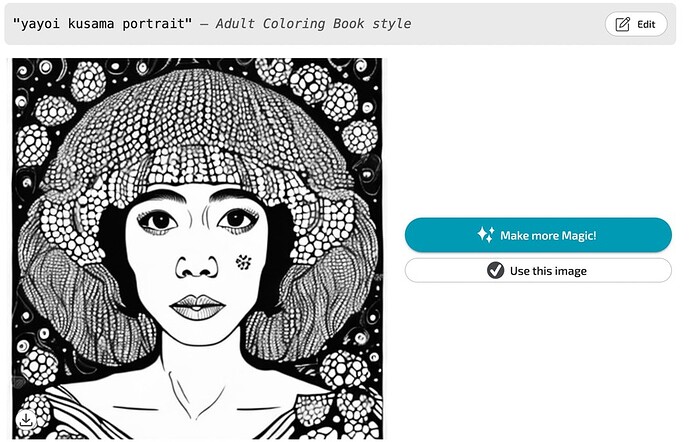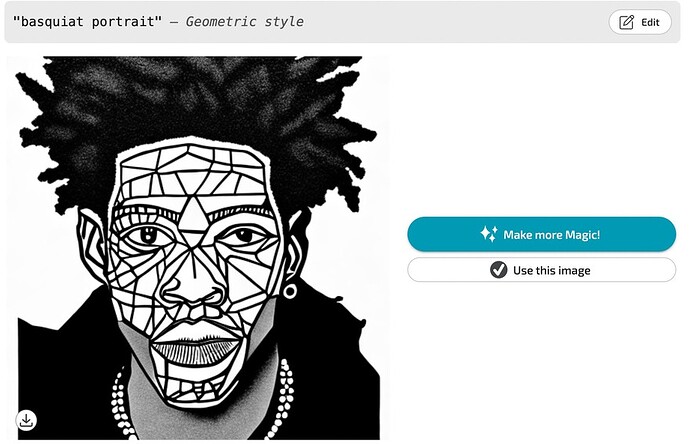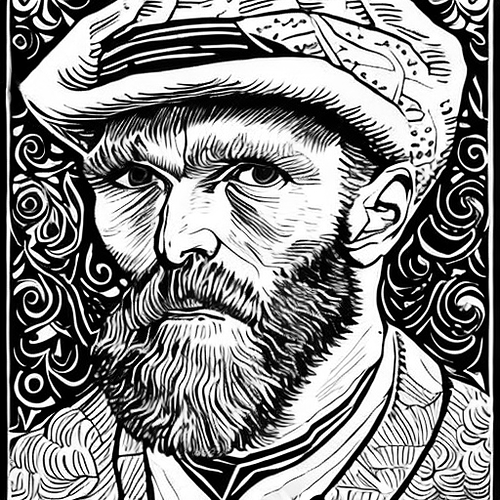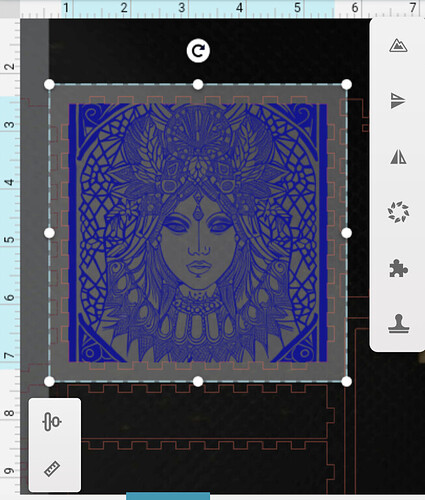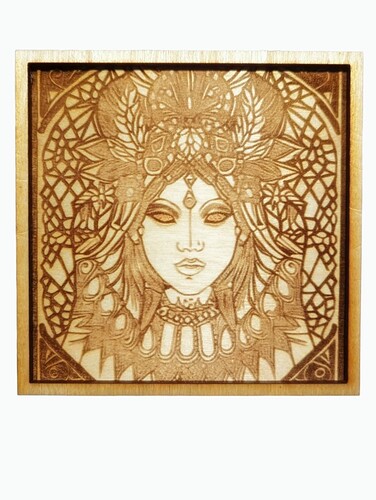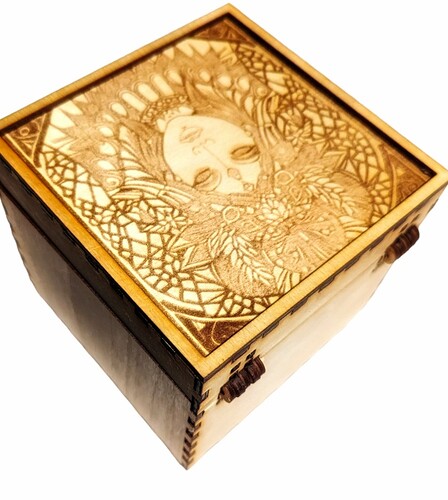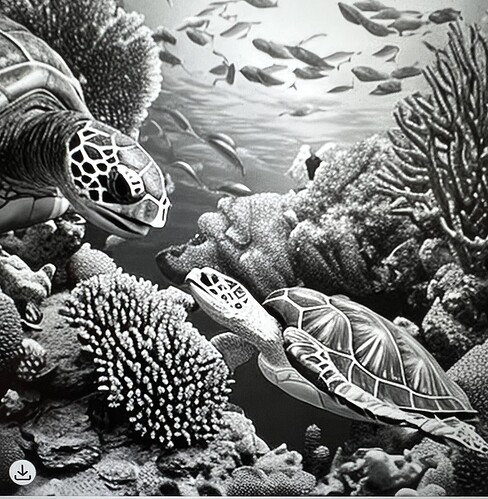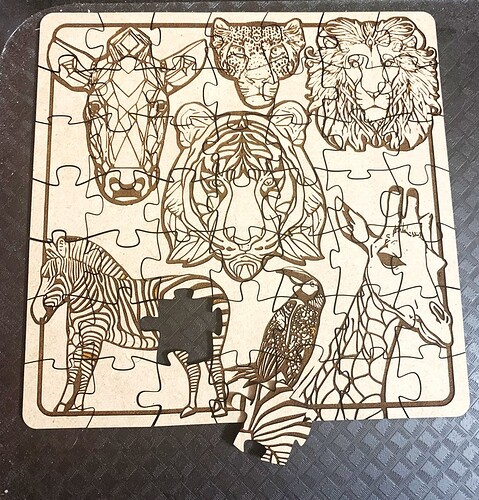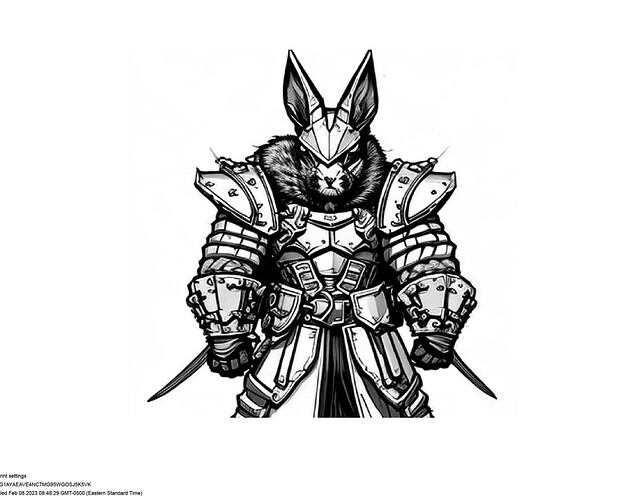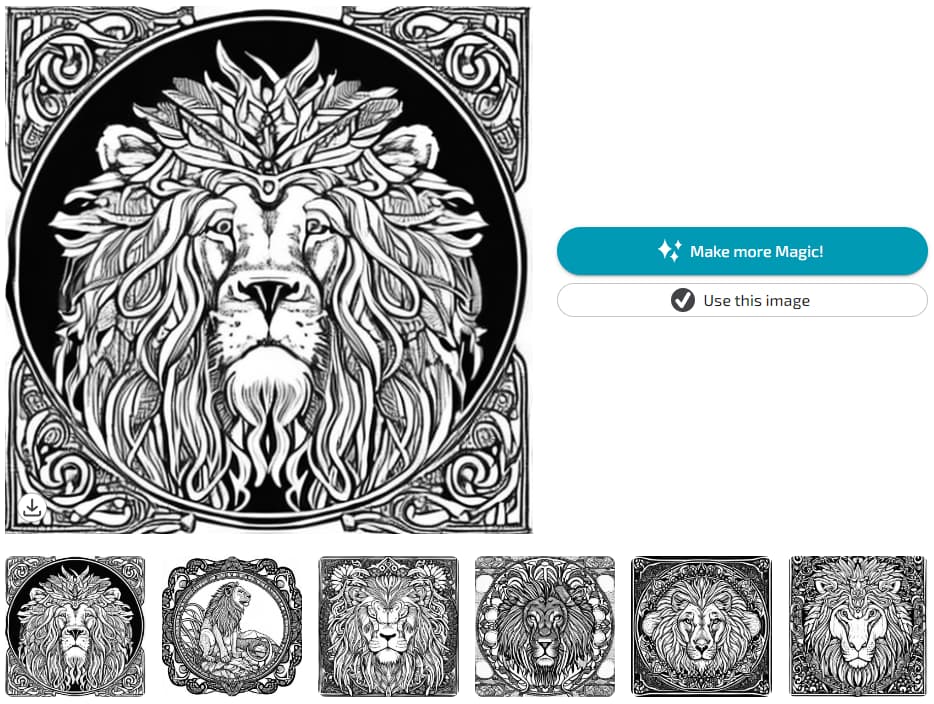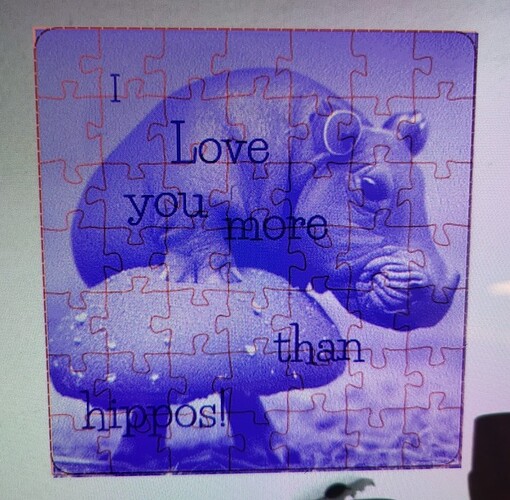I was playing around with some “bohemian kaleidoscope patterns” and got some duds but then this one popped up and I loved how it looked so I made it into a pendant using medium maple plywood. I cut it in several different materials and also tried some different settings. My first two engrave settings were too light so I adjusted it until I was happy with the outcome. Really loving this new feature! ![]()
![]()
![]()
These are great!! They could be in a Disney/Pixar movie!![]()
Hi, I’ve been using AI tools for a few months now and I have noticed that the more descriptive your prompts, and using commas in between each prompt, usually works out best for me. If the prompt is too vague you’re not likely to get the best results. In one AI app recently, I tried “raven with moon behind it” and got some duds, but then I tried “beautiful majestic realistic raven sitting on a tree branch, night sky with luminous moon” and got some real winners. In my experience, the more descriptive you can be, the better. Hope that helps!
Or a Tim Burton flick… ![]()
Nice necklace - That’s a great application for this -
Enough fun, gotta go back to work now…
HL
As an Art Teacher, I started putting in artists that I like and not only could I use this to engrave, but I would also be able to download the png file and make coloring pages for students who are early finishers on projects or even when we are introducing new artists to the class. This might also be a fun challenge for students to create their own with the people we are studying in class!
I wanted an image of Norse Goddess Freya, and settled on this one that came up with geometric selected. I had the intention of putting it on a hinged box, and it worked wonderfully. I used the repeating pattern tool to make a fehu rune (F, for Freya, and representing wealth among other things) for the front. I think painting the sides black will really enhance it.
Welcome to the forum.
I look forward to seeing the finished project.
Thats how life works, folks have patience. Let be grateful that we even have this option. While you wait theres over 30 different websites that have FREE ai to use and most are more advanced than this one.
Breath folks.
I made this puzzle with typing “geometric ______” for the animals and I put it in coloring book mode.
Then I erased the backgrounds and put it together in one picture, and then added the puzzle cut lines.
oh and here’s what the orginal tiger looked like-
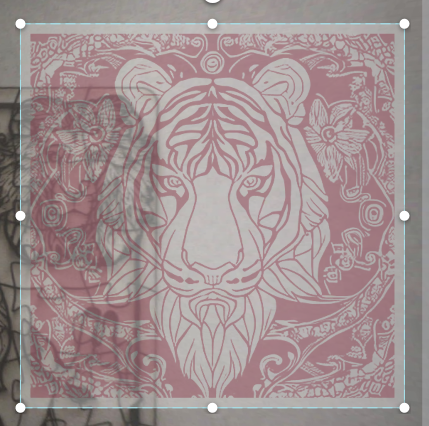
All the backgrounds on these animals looked similar to the tiger, I guess it depends on the mode you put it on.
Love it. Tufted titmice are my favorite. Make me smile every time I see them! ![]()
This is really beautiful!
Yes, same here!![]()
looks like your exported SVG had it’s bitmap removed by the forum software.
I made a Valentine’s Day puzzle for my husband (he knows how much I love hippos, so this should make him happy)!
#nonsenseandco
How did you put it in coloring book mode? (Very cute!)