Hi folks! I have another playful and impractical (in a good way ![]() ) project to share. It’s a laser cut crankie. These are smaller versions of moving panoramas, usually made with a box and two cranks (hence the name crankie) that help you display a long scroll.
) project to share. It’s a laser cut crankie. These are smaller versions of moving panoramas, usually made with a box and two cranks (hence the name crankie) that help you display a long scroll.

Admittedly, it’s an old-timey way to display images, but it has a sort of tactile charm and it’s a kind of early story-telling machine. I fell in love with many of the examples you can see at the crankie factory website, the miniature ones in particular and the vintage ones with the elaborate decorations on the frame.
Although I appreciate the handmade quality of these, I also wanted a version that would be quick to fabricate so I could experiment with the format. My first version was made only for 1/8” plywood and there was only one size, but with this new Cuttle template you can specify any material thickness and you can choose any dimensions.
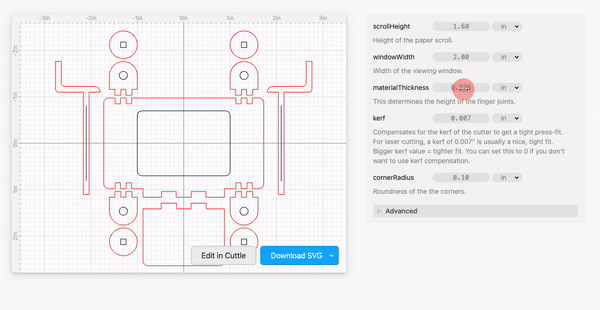
We also created a tool that automatically divides long images and provides a downloadable printable PDF that you can cut out and glue together to create a long paper strip.
You can use this to print out panoramic photos, game maps, or to draw the scrolls digitally. I used Procreate to make the example drawings by creating a 1.6” by 31” canvas, then uploading a single JPG file into Cuttle. You can also download a blank version to make strips you can use to draw on by hand.
All of these steps, along with the crankie assembly are explained in the video below:
I think this project offers a lot of options for you to add your own twist. Besides making your own scroll you could add drawings or engraved decorations to the frame itself, the viewing window could have a custom shape, maybe put a light behind the scroll, incorporate a music box or try a vertical version.
I hope you have some fun with this one ![]()
