Sorry if there’s any problems with the file–the original svg file as saved from the AI file printed out perfectly for me. I noticed the robot bit map did not appear in the forum image of the uploaded svg (?) so I also uploaded the AI file. Yes, the slots should be .131" as I found that to be a good snug mating slot fit with peeled 1/8 Medium Draftboard…but maybe tweak those dimensions for your power version of the GF? (Is there a forum posting somewhere I’ve missed with recommended best practices/dimensions for slot/tab for each Proofgrade material?) (Also, is there a recommended practices for uploading files here on the forum? Not sure why the bit map dropped out on the svg file? In the future maybe I should convert all high contrast bit maps inside AI using Live Trace to transform them into all vectors–ugh)
Zipping SVG files seems to be the most reliable way to keep Discourse from doing weird things to them (like stripping out the bitmaps). Which is kinda sad, because I like seeing the actual file in the post. 
I don’t think there’s a list anywhere of slot/tab dimensions, but dang, now that you bring it up, that would be kinda nice! 
Thanks for the file, I think my grandkids are going to love it!
No worries. I don’t think there’s a problem with your file specifically.
There is an issue where AI saves with one DPI, and Inkscape assumes a different DPI, or vice-versa. So we get pieces that are too big/small when we cut them.
I think the best thing to do is to give users a component of known size in the image. For example, make a 0.5" x 0.5" yellow square somewhere in the design, and let users know that known size. That way when users open it, they can measure the square and know that the whole design is of the right size.
I don’t know of any recommended practices for PG thickness, or for posting designs.
In any case, thanks so much for the design. I’ll be cutting one tonight.
Thanks so much! this is going to be great.
If you are using a bitmap image in an SVG file you have to Embed it before it saves inside the SVG. (Just select the bitmap, click on Embed Image in the top row. Then select the Embed Images radio dial when you save the SVG.)
Quickie writeup here:
Definitely no need to vectorize the images. ![]()
Tried embedding the bit map when saving AI file to svg, but the uploaded version still stirpped out the bit map.
Now I’ve uploaded and replaced the svg file as compressed zip. Maybe someone can try downloading that and see if all is well. Thanks.
It looks like the embedding worked. Here’s what it looks like:
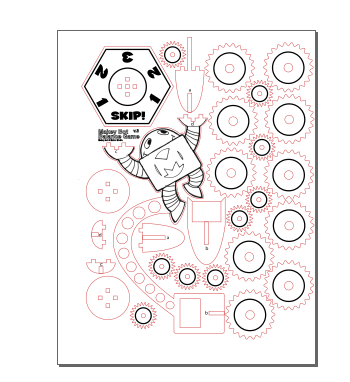
Thanks for checking–I think it was the final compressing/“zipping” that did it. I’m learning a lot here.
Very fun. Great project, thank you for the write up, and share!
I just cut one. It all fit together with press-fitting and no glue! Great design. It took me about 10 minutes to weed and assemble.
My younger kids are at Karate, so I won’t get a fun-o-meter reading for you for a little while. My 15 year old played a few games with me, and even saw him smile a few times.
Thanks again!
My 7 year old says: “This is the best game ever!” He loves these types of things.
Oh wow! That’s great and there are no kids younger than 45 in my house 
I’m thinking Santa with cookies will work really well! Hmmmmmm
This is adorable! Printing it out right now to play with my kids!
Reminds me of a game we used to play at grandmas house when we were kids. I’m printing this for sure! Thanks!
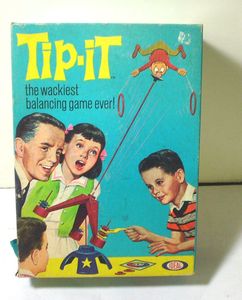
My 4yo and 6yo have been playing it for 2hrs straight!
Yes, I remember this one fondly as well. A classic from the 60’s for sure and was invented and licensed by Marvin Glass and Associates to IDEAL toy company (the modern version is sold today by Mattel).