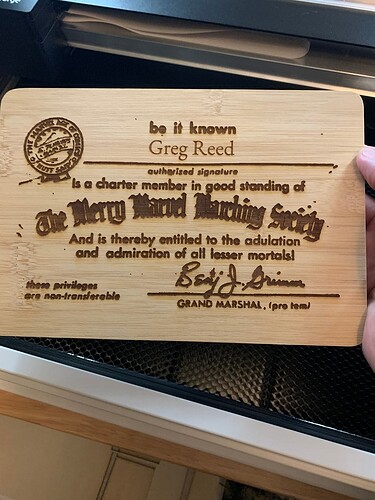I’m experimenting with random projects to familiarize myself with the Glowforge. This is a Dollar Store bamboo cutting board. I used the “Trace” function to take a picture of the art. While the results are acceptable, I wouldn’t consider them good. I think next time, I’ll skip the “Trace” step and use the artwork directly.
The trace function is intended to make copies of things like kids’ small sketches with crayons or sharpies and such, not detailed designs.
The lid camera is not suited for high-resolution copies.
I would try to use the trace function in Inkscape. Then you can clean it up, if needed.
Great start. It takes experimenting to know what works and what doesn’t. You’ll do better on the GF trying different things!
I find leaving things like this in bitmap format works best.
Any text I do, I generally convert it to an svg. But that is just me.
Now you need to do an official Marvel No Prize. It’s a thing. Look it up. Also showing my age. ![]()
Maybe it’s just me but I find using trace bitmap in Inkscape makes text look a little wonky. What method do you use?
I don’t do anything fancy. I just play with the threshold settings until it is at least close to what I want to see, then I go in and edit the nodes until I’m happy with them. Sometimes it goes fairly quickly, other times…like with script type fonts…it can be a tedious process. In the end, I like the fact that I can modify the design to my needs, instead of just going with the bitmap’s layout.
I guess I’m just too lazy to fiddle with the nodes ![]()