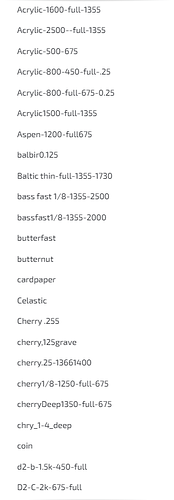I’ve been reading the few posts on this topic, but can’t find an answer.
Is there a way to download my materials library so that I can access the 114 different settings I have, stored over the past 8 years, outside the GF screen ?
I’d like to simplify them, but editing each one after the other is a chore too far !
Any ideas or solutions, anyone ?
John
sorry, I don’t think there’s currently a way to do it. I’d ask support if they can export it for you.
As for me, I write all my settings in a spreadsheet, and then I only have a few settings saved. They’re pretty much all named for the actual setting, so like:
“170/full/1x”
“180/full/1x”
etc.
I also name one named “…scratch”. It always comes first alphabetically, and I use it as a manual setting field for oneoffs. This is to compensate for the boneheaded decision to put the “Manual” option a the bottom, which easily scrolls offscreen.
For most, I can just copy-paste this as I create the names as shown. There are apps that could take this image back to the text.
This topic was automatically closed 32 days after the last reply. New replies are no longer allowed.