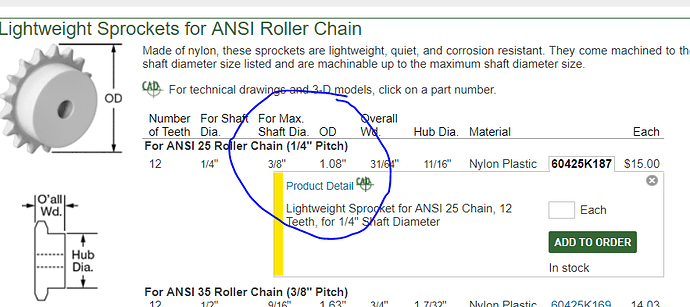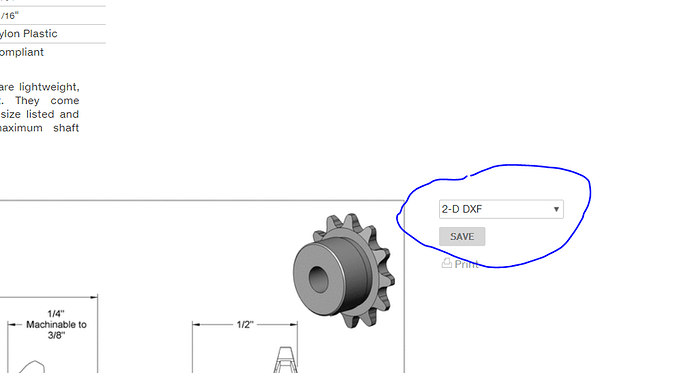I was making a custom light switch cover as a gift, and just as a tip, McMaster.com has properly dimensioned 2D and 3D drawing files you can download in various file formats for many of the parts they sell.
Not only that, but it is built into Fusion 360 to directly load these. So very nice to see the hardware that you are going to use right in your model.
And there is a plug in app for OnShape, but since you can export STEP you can just import anyway…
A bunch of other vendors do similarly. Misumi and Openbuilds come to mind. It’s really useful.
Just for further elaboration, in case you are not familiar with it: On the McMaster website, navigate to a particular part and then look for the link to “Product Detail.” That is where you will find the drawings, if they exist for a particular part, which you can then download in whatever format suits your fancy.
For example, you can go to McMaster-Carr which is a page for a sprocket.
Then, on the product detail page, scroll down to the drop box for file type and choose your extension type.
The drawings are generally found once you click on the McMaster part number, after getting down to the part-level detail.