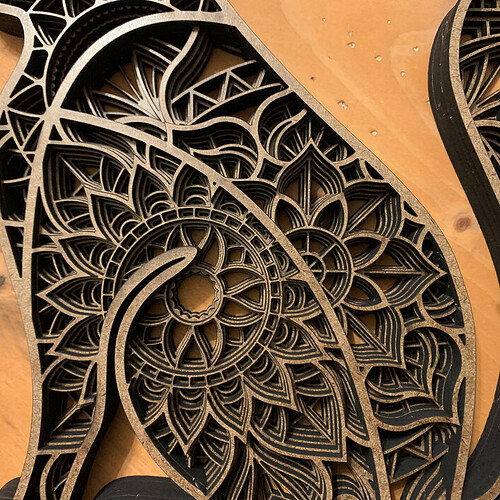Thank you for the info. I am off to get some. Do you mind sharing your settings for cutting/scoring/engraving? Also do you need to do any special prep for glue? Thank you again!
For cut: speed 182 full power. For score: speed 230 power 30. For engraving text: speed 535 power 70. I use regular wood glue (Titebond) without any special prep 
Thank you! Are you able to cut through in a single pass? I have yet to break through. I am trying several different speed options and not making all the way through. I have a pro. Thx
Yeah, I was able to cut thru in one pass with that setting on my Pro. My board is 1/8" thick.
Ok thank you. I was able to finally get it to go through at 145 full. Not sure why at your settings it won’t go. Thank you again!
From 182 to 145 speed, wow that’s a big difference. Is your board 1/8" (3mm) thick too? Thanks for sharing your settings!
I thought it was but I was wrong. I just checked with a caliper, and it is 5/32 which is almost 4 mm. I feel a little better now!
lol, that makes sense!
I really like this stuff. This is not my design but this is what I made. The edges are definitely dirty though. What do you use to clean them?
The cat looks great! The color of the board adds a really nice finish to it. I use a cloth to wipe down the edges, and once all the dirt is gone, it stays clean.
Thank you!
I will try that. I won’t bother with the inside cuts they are so tiny and many so would be too much. But if I can get the outside clean it would be great
I use the Eucaboard for lots of things. Has an interesting look and is really inexpensive; cutting down a 4’x8’ sheet comes out to under 50¢/sheet!
Note: When I make boxes for some of my supplies I cut with the smooth side down in the GF so the slight angle of the cut makes assembly easier.
Thank you for sharing the tip! I’ll definitely try that