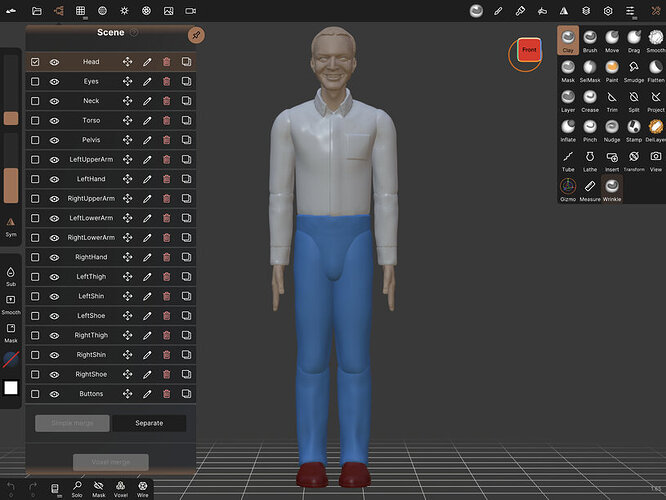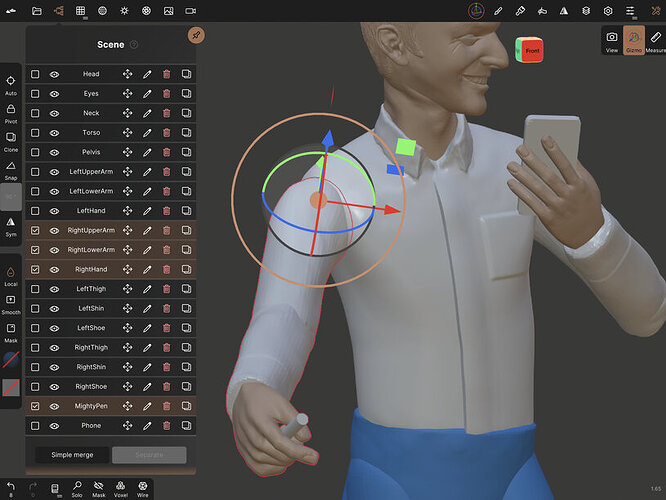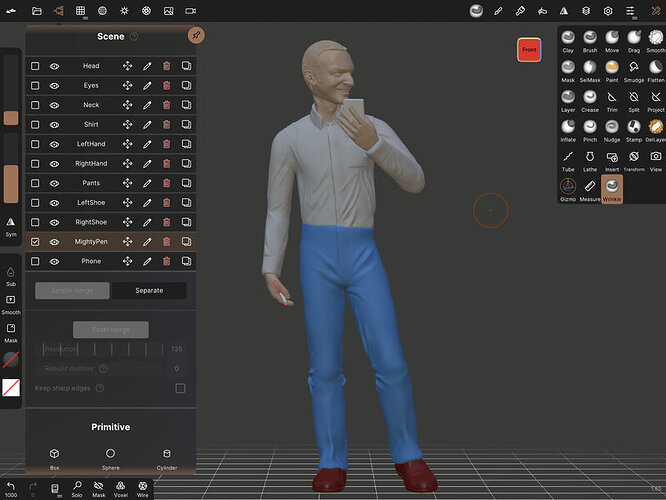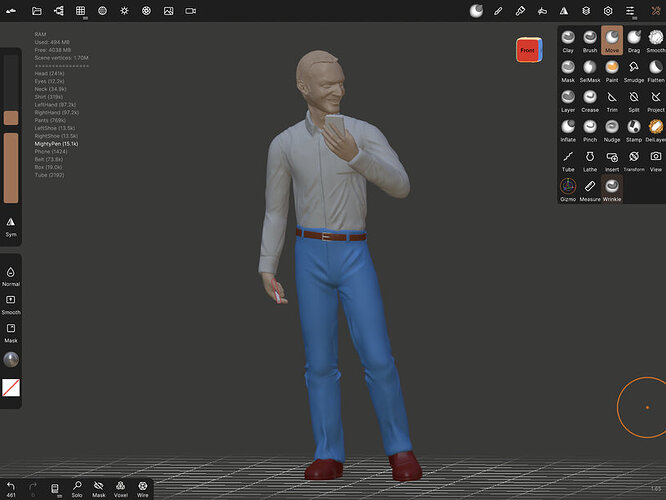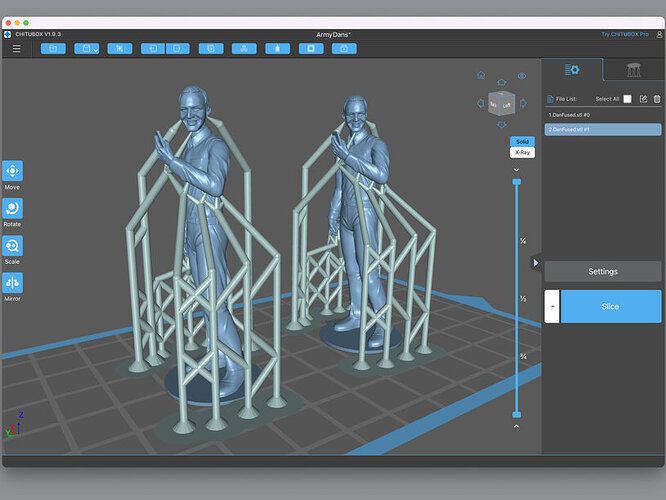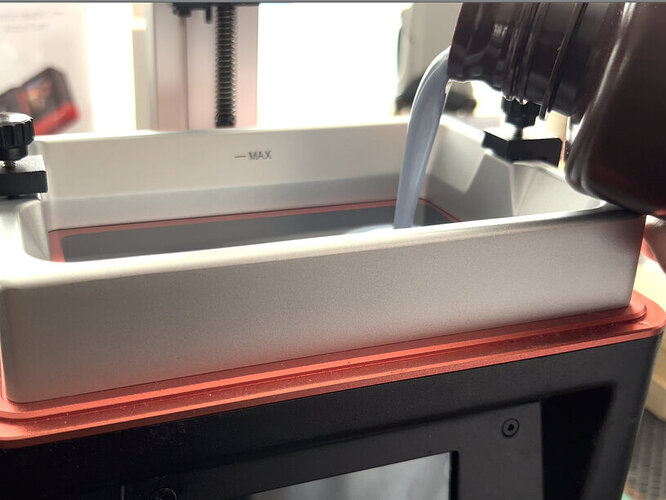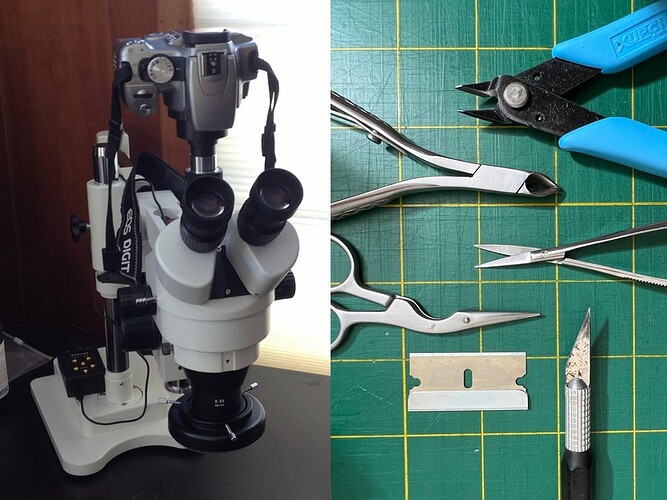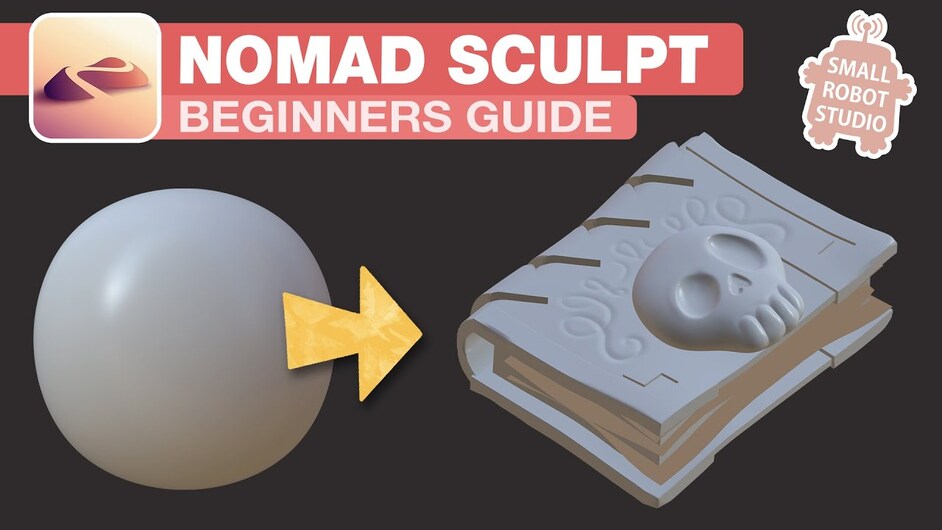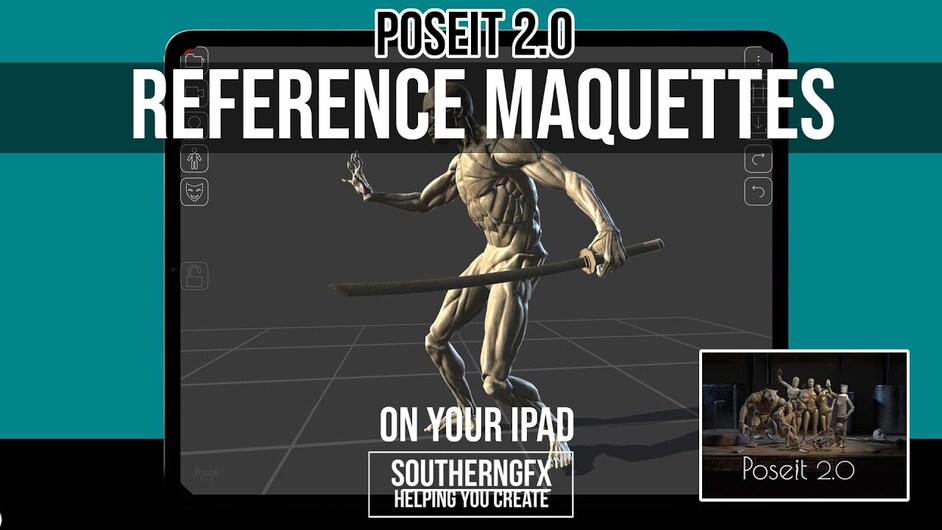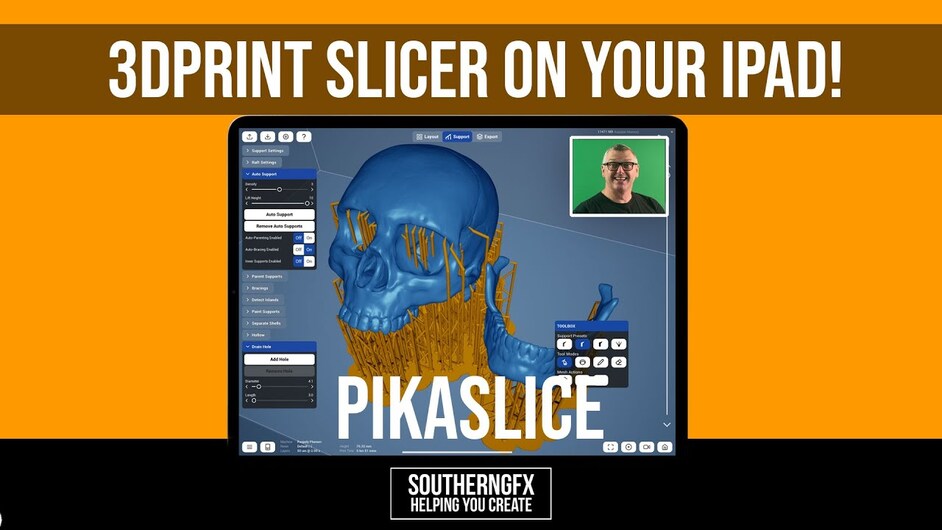As your body matures, you may start to experience urges. Now, not every Glowforge owner will develop these feelings immediately but those that hit their print button more often than others may unlock this change sooner.
One day you may wake up desiring a female or male
figurine to embellish a Glowforged diorama, architectural scene, or drone cockpit.
This may be a very confusing time for you. This is perfectly natural.
Let’s start by sculpting the figurine. It wasn’t long ago that you could only do this in an office setting with lots of expensive interconnected equipment – a powerful IBM desktop, a fancy graphics card, a large Cintiq drawing tablet, a stylus, and a long term commitment to packages like ZBrush or Mudbox. Being planted in one spot also meant the occasional onlooker standing over your shoulder watching your every stroke; sometimes even telling you how ‘you’re doing it wrong’ or that ‘you’re grasping the stylus too tight’
Thankfully in 2022 you can sculpt anywhere you want – out in public, in a coffee shop nook, or discreetly locked in your own bathroom. You can sculpt as long as you want or in just a few spare minutes. You don’t need a doctor’s prescription. Most decent over-the-counter tablets should do the job. Many developing Glowforgers swear by the iPad as its requisite Apple Pencil is best-in-class in terms of sensitivity and accuracy.
One indispensable component of this process is the sculpting app. The granddaddy sculpting app for iOS was Forger. It has recently been bought by Maxon and may eventually be tied into subscription use like their other products. This leaves Nomad at the top of the contender list – rightfully so as its $15 one-time asking price is a steal for what it’s capable of doing. Also available for Google Android users. Unconvinced? Dig through SouthernGFX’s channel to witness all that can be done BY A MOBILE APP.
With some practice, you may find yourself sculpting random characters and CEOs.
To make the most of this effort, a maquette is a useful target. Intentionally separated body segments can exist overlapping each other in this digital space…
With multiple segments selected, the Gizmo tool is positioned into a strategic pivot spot. The arm as a whole can now be rotated in a reasonable anatomical manner.
Using this procedure throughout the entire maquette is a highly effective way to achieve any pose. This is a perfect point to save a new file instance leaving the initial rigid pose maquette as a early starting point for other poses. There are other methods of posing in digital sculpting such as masking parts of a mesh and Gizmo-bending the unmasked parts. (fingers & left shoe)
When the pose reaches its target, those previously overlapping segments are Voxel Merged as a way of fusing the disjointed meshes into one. Any joint seams are sculpted smooth and wrinkles are added to convey fabric drape.
Belt, buckle & belt loops details sculpted in. All sculpted objects in the scene total 2 million vertices at this point. Light work for an iPad Pro as other Nomad fanatics report of sculpting beyond 8-10 million vertices. More basic iPads should have zero problems sculpting beyond two million vertices and still be able to whip the model around into different views effortlessly.
From here, Nomad provides painting, texturing, & modest rendering tools if the goal is to generate 2D images for visual/print workflows. Alternately, Nomad can export the sculpt (merged into a single, final mesh) as a more ubiquitous OBJ or STL mesh. As there are currently no slicing program for tablets, the OBJ mesh is kicked over to a computer where a free slicer like ChituBox or Lychee provides tools to add supports to mesh parts considered “overhangs”. Think of overhangs as attempting to construct a window 20 ft in mid-air. Supports are simply a way to procedurally add foundation material before reaching that window. The downward pen arm is a perfect overhang example requiring sufficient supports. The program also handles the object’s sizing (scale). The big blue Slice button leads to a file prepared exclusively for specific 3D printers.
Some resin is added to a vat. Even an eighth of an inch pour is far more than needed here. The prepared file is put onto a thumb drive and presented to a basic Elegoo Mars.
A few hours and 1041 stacked print layers later, the build plate has birthed two prints still glistening in some resin that needs cleaning off with rubbing alcohol from the five & dime store.
Once cleaned, the stereo zoom microscope is used in conjunction with various trimming tools.
Finished result? 1 and 2 inch versions of the sculpt.
Inch-tall version with pen still in hand.
Army men, your clumsily-detailed days are numbered…
Now that you have a better understanding of your urges, go sculpt. Please do so responsibly as some poor souls have spiraled into a life of sculpting in front of strangers on the internet for money or attention.