Is it possible to make something like this with GF? I haven’t received mine yet so I am not sure what it’s capabilities are in regards to “engraving”.
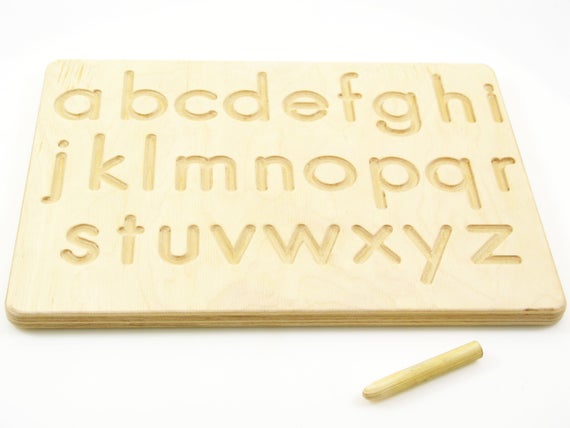
Is it possible to make something like this with GF? I haven’t received mine yet so I am not sure what it’s capabilities are in regards to “engraving”.
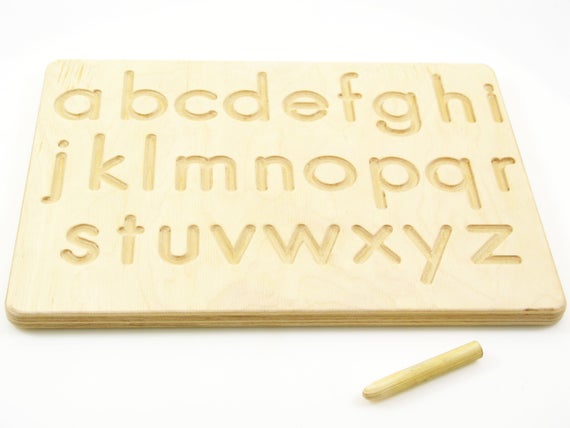
Hi…and welcome! Can’t tell anything by your photo as far as size and material, but in general…yes, you could engrave something like this.
Pretty easy to make. An outline with an inner black and outer white and Gaussian blur between
I’m concerned the GF would blacken, or burn, the wood where it engraves the letters. The dimensions I’m hoping for would be around 11 x 14" for the whole board.
What the Glowforge does is usually just a first step and still needs cleaning up and finishing. There are a few things where it is the only step but not most things. The step it does is much more precise and saves gobs of time over alternatives.
Gotcha. In your own experience in using the GF, you think it would be able to do something like this?
Thinking about it If you had two 1/4 inch plywood pieces and cut one and glued it to the other what you had at that point would be different from the finished piece you showed as the laser cuts straight down, but used that way or finished with a hand tool or filler could be done quickly.
Do you have an order for thousands of them or for personal use with a family member?
It’s just a personal family project. Thanks for your insight! I think the one in the picture was likely completed with a CNC router, just my guess though.
Likely but a lot of cleaning up after as well. You could do an engrave at speeds that would cause little char but would take a lot longer and still need cleaning up.
For family use I would do the two layers of 1/4 ba;tic birch.
Thanks!
Someone on one of the Facebook groups has designed Montesorri boards and makes them from clear acrylic.
The engraving is done in reverse on the back so the child can trace directly on the acrylic with dry erase markers.
They sell their files too.
That would be much cheaper and easier. It would be much fun to offer one with all the higher math symbols ![]()
Or the Script lettering ![]()
Not sure if these are the best fonts to use, but you are welcome to use these files if you choose to cut this as two plates. I made these on my Mac, and the closest font I found was “Futura” but the "j isn’t quite right:
This is “Arial Rounded MT Bold” which might be a bit ornate:
And here is the blank outline, for cutting the back.
There aren’t a lot of things you can’t do on a Glowforge.
Once one’s mind heads down a rabbit hole all sorts of rabbit holes open up. Children doing basic lettering is just a start. There are students of calligraphy that could use the practice just as well and looking I discover that dry erase markers also come in fine point.
And then there are all the other alphabets like Japanese, or Korean, or Thai, or Arabic, Russian,
…or Aurebesh…
Chinese would need a bigger board ![]()
Sounds like a good test for passthrough. I knew I should have gotten a Pro!
I got the pro, did not get the Chinese. My parents had a basic primer (made for English speakers I guess) that was an inch and a half thick.
Sometime I’ll have to tell the story about the time I was responsible for converting a Windows program to support multiple languages. Everything went smoothly until we were halfway through the Japanese version and my company fired our translation team.
I still have nightmares…
I still get a laugh from all the 1950s Japanese goods imported with the Japanese instructions translated to English.
