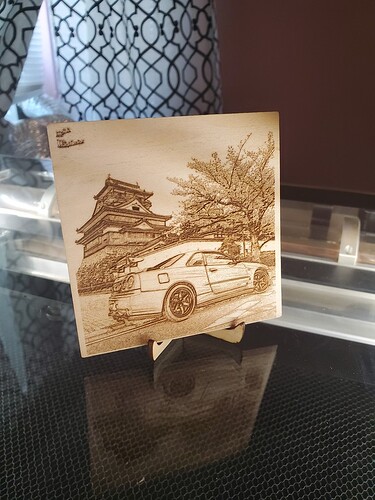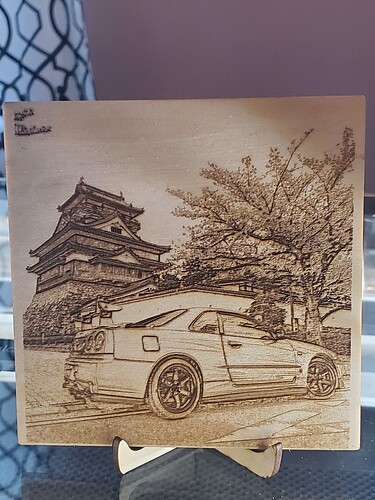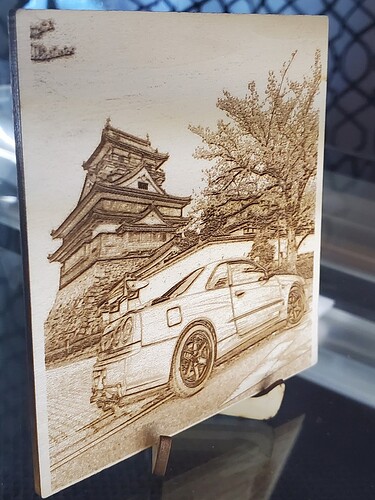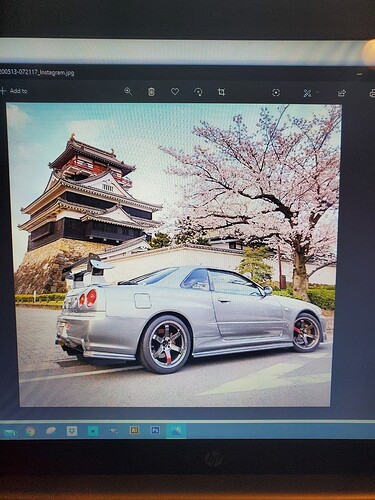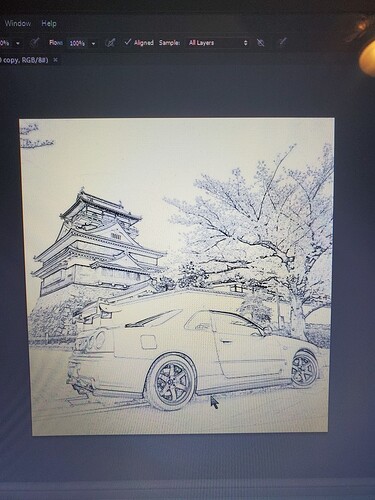Hello everybody, here is another HD engraving, switch from Inkscape and gimp to illustrator and photoshop and it seem as im getting better detailing on my images.
Nice work. Would you be willing to share a pic of the pic that made the engraves? Curious what they look like in terms of grayscale.
I have not had a chance to try it yet but there are many apps that turn photos into looking like a hand sketch, and wondering if there was such a filter in Photoshop? Especially in many details about the car there are places that look like that sort of thing happening.
Cool, Thankyou. Now all I need do is translate to Gimp or Inkscape. Looking at the Sketch App I had that is pretty much the result also, ![]() Corel had some great stuff also but not loaded on this machine.
Corel had some great stuff also but not loaded on this machine.
Looks like very little grey and very black and white. Thanks!
The lighter the better. I would go one shade lighter on my next one. The glowforge is very sensitive to dark colors. The perfect way to look at the images is go the lightest you feel comfortable once there go one shade lighter, if you feel your gut start to turn of uncomfort you are at the right white shading lol. Have fun
Very nice!