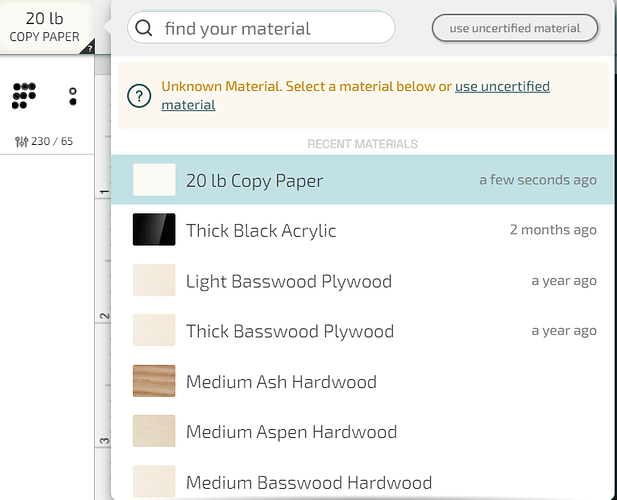That’s awesome! I have been doing poster board because when I tried using copy paper, it would go flopping everywhere. I want to make affordable to create art, so material costs are always under consideration.
I still think the manual fan control option would solve your fly away problem and get rid of all your weeding.
It also wouldn’t hurt, I have everything configured to cut the poster board and have been lazy so haven’t messed with any other materials lately, mostly design work off site, then when I get to where the machine is, I basically turn it on and run it when I have time.
Wow! These are stunning
This was a real treat to see! Really beautiful!!
I love all paper.
What is your setting for posterboard?
Speed 230
Power 65
Auto Focus
1 pass
I used to have the power set at 55, but with one of their updates, it was making the pieces not come out nicely. I was also sick of trying to manually punch out each and every piece, so I ended up bumping up the power and speed a bit and it helped with that quite a bit.
It cuts a width of about 1 mm pretty clean and .5 mm starts to get a bit iffy but still works. (including the kerf)
How do you adjust the glowforge to cut cardstock? I can only get the settings to work for 20lb copy paper, but I want to cut 65lb paper (cardstock)
Thanks
Sara
It took a while for me to get the settings right because of the material, but I’m lazy and don’t bother with specifics to the “materials” I always select the “20lbs copy paper” and then I made a custom setting for cutting (this specific material is great at 230/65 but depends on the material you’re using).
Sounds like you should run through these instructions (and the whole First Prints if you haven’t!)
The progression of thought I had in the first 3 seconds while reading your post when something like…
“Nice detail. Paper? Hmm.”
“Wait. How many layers?!?”
“Level up achieved.”
Thank you. Your design is beautiful!
I am looking at getting one for the glowforge but its showing $260 is that right ? Is that right am I in the right ball park, Is there one you can recommend ?
Thank you
I bought my Seklema mat from JJPlus a few years ago and looks like the price is still pretty close to what I paid at about $75 for a 12x12 mat. It just depends on what size you need.
I paid only about $80 also…you must be looking at a much larger size.
EDIT with updated pictures and some progress on some of the items.
It does depend on the size. I. have the 12x12 and it was about $80 like @Xabbess mentioned. It works great though!
May I ask…is the poster board that you used glossy on one side? And if so, did you put the glossy side up?
For cutting I use 500/78/1/auto. This should be moved to “Beyond the Manual” to discuss settings, but I’m not sure how to move it.
Yes, the same posterboard. I only really do the glossy side up since it wipes off some of the “char” a bit better. (not well) I only go with this stuff because of how cheap it is to cut per inch compared with most other paper.