So very happy with this!
It’s approximately 8"x11", layered cuts, and my first time using acrylic cement. Whee!
It’s an anniversary present for friends, hence the December 7, 2002 date at the bottom.
Cut using medium 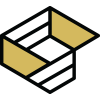 settings for black and clear acrylic. The material is from TAP
settings for black and clear acrylic. The material is from TAP
Thank you to @jbmanning5 for the hanger on the back! (yes it’s not centered, but that’s cuz the bow is heavier so it’s at the center balance point)
33 Likes
Very NICE! Inspires me to get off my butt and do something fun!
1 Like
Can you please post the link to the mirrored acrylic you bought and your cut settings, this would help others including me 
We’re only allowed to post non-PG settings over in Beyond the Manual, but I bet if you do a search over there for “mirrored acrylic” you’ll find some already posted. 
2 Likes
Hi @geek2nurse ! Really appreciate your contributions to this community. You are one of the legendary posters in my book.
I reviewed the Forum Guidelines. But am not sure. Clearly, the material used here is non PG, and sharing successful power/speed settings associated with any project are a huge help to the community. Can the poster not reply to my inquiry below their post about the settings they used?
This post is focused on a project they made on the GF, not the settings of materials they used. The casual mention of the settings they used, require it to be posted in the section “Beyond the Manual” which is dedicated to discussing settings?
1 Like
You specifically asked for cut settings in your post which is in the Beyond the Manual in many different places if you search mirror acrylic. The person that posted this project could reply to you in a private message rather than on the forum, or post a link to the material without discussing cut settings.
Wow, I’m not sure I’ve ever been called “legendary” before; thanks! 
@Dan agrees that sharing settings is really helpful, but to make the Friendly Neighborhood Lawyers happy the rule is they have to be limited ONLY to the BTM section. Which makes it kinda nice, actually, because it helps to narrow down searches for specific settings.  Some people choose to move their posts there so they can talk freely about settings, and others post here and put settings there and link to them.
Some people choose to move their posts there so they can talk freely about settings, and others post here and put settings there and link to them.
1 Like
Conveniently I used the proofgrade (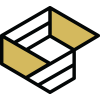 ) settings for clear and black acrylic so for this question we get to avoid crossing to BtM
) settings for clear and black acrylic so for this question we get to avoid crossing to BtM  I got the material from TAP (www.tapplastics.com), it was 1/8" thick scrap so I can’t point you to it exactly. One of the joys of acrylic is that it’s fairly standardized, so if you find 1/8" material the medium
I got the material from TAP (www.tapplastics.com), it was 1/8" thick scrap so I can’t point you to it exactly. One of the joys of acrylic is that it’s fairly standardized, so if you find 1/8" material the medium 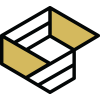 settings will almost always work.
settings will almost always work.
Have fun!
1 Like
I’ve cut a lot of acrylic. Standard GF settings are fine for it and you don’t need to customize. There’s even color settings for GF materials and you can pick those, but it tends to work well for acrylic regardless.
…I’m not sure what you’re attempting to add to the discussion here.
and
I’m sorry, might have missed that comment when I scrolled down. Cheers, Edson
1 Like
I see, you managed to actually respond directly to my response which is why I got tagged. Once you’ve clicked reply, in the top left corner you can switch from that individual to the entire thread, but to switch to a different individual you have to go back and find their comment.
It’s great that you are trying to add to the community knowledge base!
![]() settings for black and clear acrylic. The material is from TAP
settings for black and clear acrylic. The material is from TAP



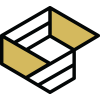 ) settings for clear and black acrylic so for this question we get to avoid crossing to BtM
) settings for clear and black acrylic so for this question we get to avoid crossing to BtM 