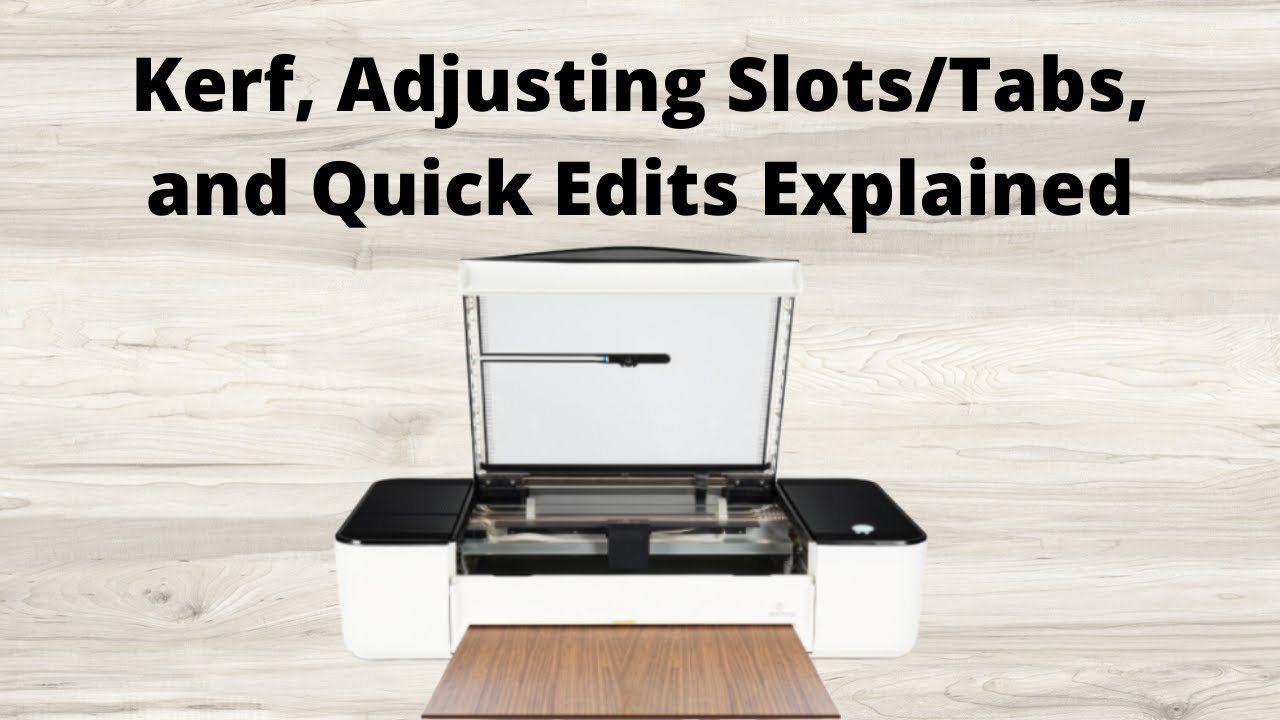I fit as much detail as I could get into this video on kerf, slots, tabs, quick edits for material sizes. I went into detail why each happens and how to do each. I think this will benefit everyone who doesn’t know how to adjust files. There maybe more to it than what I explained or maybe even an easier way but this is how I do it and I think it will help a lot of people out. If you know a better way to do it, let me know.
Is this your design space in your glowforge on your glowforge app or whatever because mine looks nothing like that so that’s what I’m trying to figure out thanks
He’s doing the design in Adobe Illustrator.
Yes like @marmak3261 said this is my illustrator program I am designing in. You need to use some vector program to design in. Inkscape is another example that’s free
thank you
1 Like
Your posts ALWAYS benefit this community. I appreciate all the time and effort you give to us.
2 Likes
Thank you for the acknowledgement. I greatly appreciate it. I am glad to help out as much as I can. Thanks for taking the time to let me know that they help you out.
2 Likes