Wow, this is amazing… thanks so much for taking the time to recreate my design on your glowforge!! Would you mind sharing the settings you used?
Thanks so much!  That’s what I’m hoping!
That’s what I’m hoping!
Thank you!! And I will check out the link 
Thank you!! Excited to be part of the community 
Thanks!! I don’t think Ponoko is cleaning them up because they come with masking on and I have to remove it.
In his post, he says that he used the settings for Proofgrade Maple Plywood and that the material he used was the maple plywood.
Yup! I used that because you said you were using PG plywood as well. So default settings for proofgrade maple ply.
I am curious, why did you try “many different cut/score settings”, instead of the defaults for the material used? That’s the point of using PG material, only if there’s a problem do those settings need to be adjusted.
oh, okay! the default settings were what I used originally and that is when the cut came out looking burnt… So then I tried messing with the settings. I am going to try again with the default settings and see what happens!
You should only have one score and one cut design element.
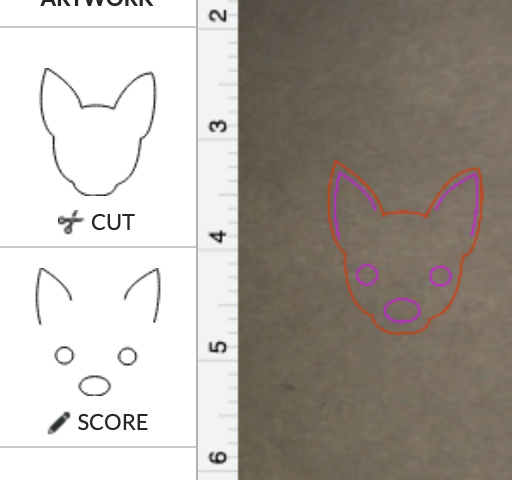
I said earlier, it looks like you’re engraving the center elements, and a non-white background would cause the burning you’re seeing.
Also, swap the cut and score order so the cut is last. Your results will be more accurate.
I was just testing to show it wouldn’t burn using PG settings.
It’s been a little while since I’ve seen any replies on this thread so I’m going to close it. If you still need help with this please either start a new thread or email support@glowforge.com.