Lol too funny. Also probably true. 

3D engrave uses a grayscale image to match the power to the Gray value of an image. Black being the most power and then power falls off as you approach white. With this, the black will engrave deeper and the whiter areas shallower.
The most accurate way to do this is to use a bump map created in a 3D program. Here’s an example screenshot:
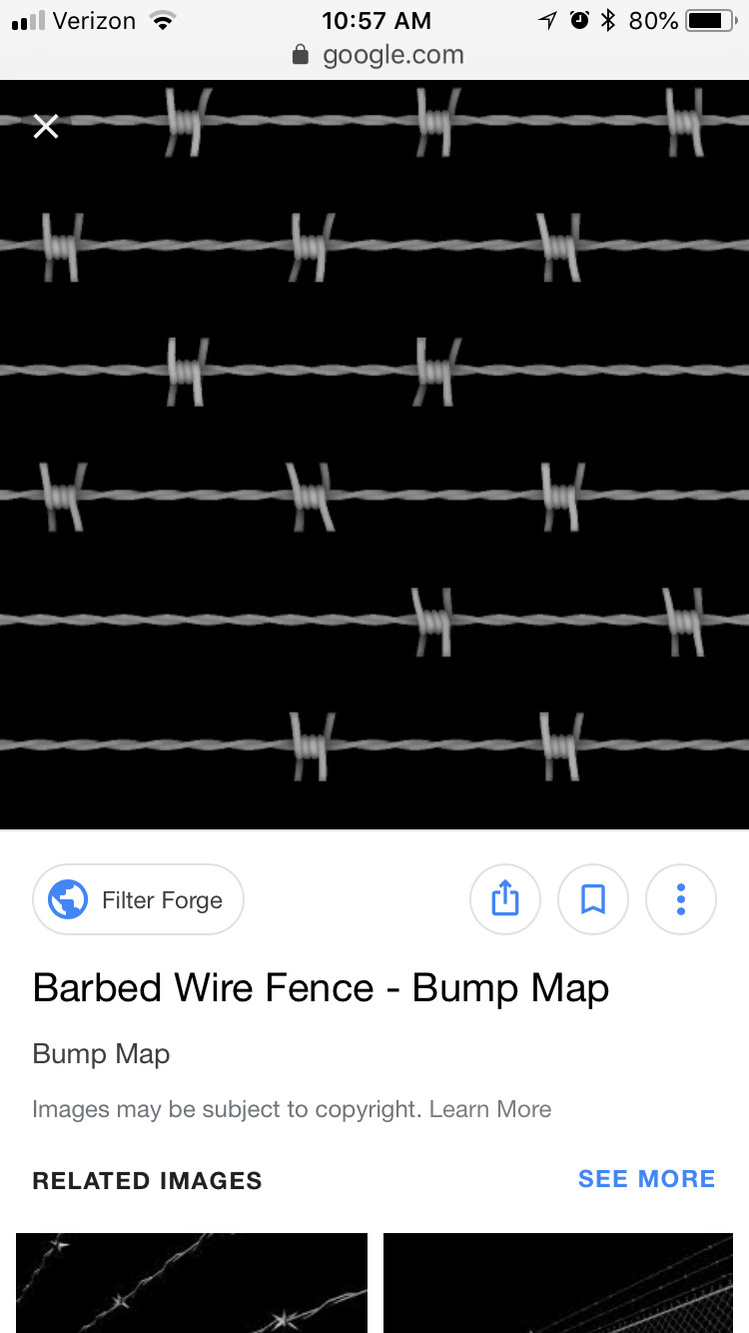
In this, the background would be engraved deep with the barbed wire appearing to sit on top of it, and various areas in the barbed wire would have depth - like the back barbs, the little areas between where the barbs are wound onto the main wire, etc.
There are Proofgrade settings for 3D engraving on various Proofgrade materials. Or, you can go in the manual settings and select varypower. Some materials do better than others and it can take some experimentation. I just thought barbed wire would look pretty cool as a 3D 
Ooh, you did it! Looks promising. I want to see the results!
My GF is temporarily packed away for big things 