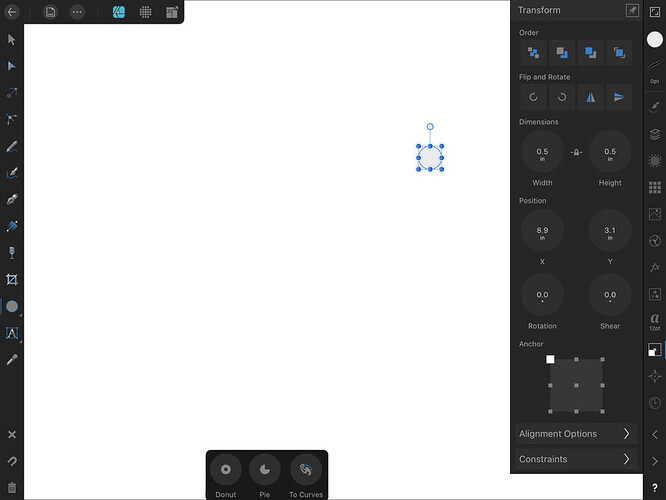I am not great at this and there might be a simple solution. I really hope there is a simple solution.
I want to make a peg board with 1/2 inch holes
How do I design making sure that the width of the hole is exactly 1/2”?
I have access to Affinity Designer, Procreate, and Assembly
Thank you!
Define exactly… like +/- how much?
The key to this in any sw will be a matrix or pattern. Every sw package calls it something different so all I can do is offer this clue.
This is super easy in Fusion360 BTW.
I’m not sure.
What I need to be able to do is create a peg board were the holes are exactly 1/2" diameter and I don’t know how to do that. I know how to cut a circle but I don’t know how to insure the size of the circles.
When I do that I define a hole that is 0.493" in diameter for 1/8 plywood. My kerf on that material is 0.007" wide and since the GF will burn right down the center of the line I’ll get half a kerf on each side or a full kerf across the circle.
Since you mention Procreate which is only available on iPad, I will assume you are wanting to know how to do this on an iPad.
I’m not familiar with Assembly, but to create a circle of a specific size on Affinity Designer you would choose the ellipse tool and make your circle, then with it selected open the Transform palette and change your Dimensions width and height to your desired values. Like so:
This topic was automatically closed 32 days after the last reply. New replies are no longer allowed.