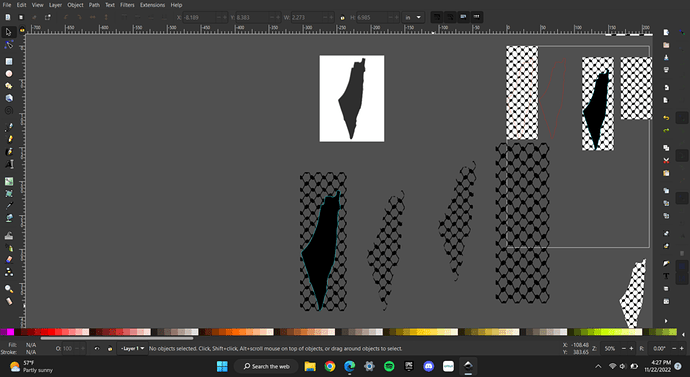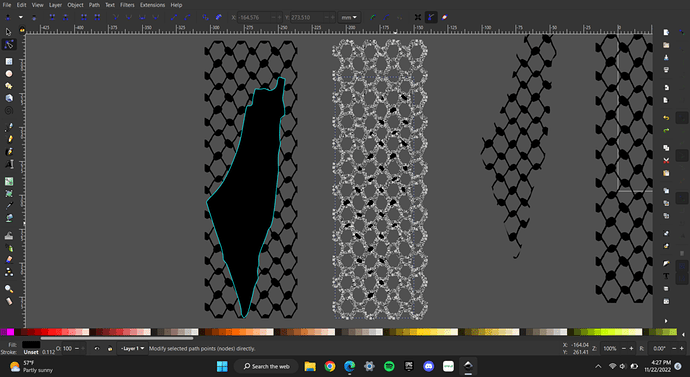I made a set inverse for this country outline with a pattern inside. But there are still nodes on the outside. I would like for someone to help me out. Thanks in advance!
I’m not sure what you mean. You want the outline filled with that pattern? Isn’t that what’s on the right side of your screenshot?
Are you trying for a mask or clip path?
Yes, but when I select it using the node tool it shows the second photo. And when I put it in glowforge it shows what the second photo shows.
Clip path.
So you had it - but missed the very last step!
The overlay you had in the bottom left corner, I grabbed those two individual pieces and then hit Path > Intersection
Thank you so much for helping!
@dierdrebeth has it right of course.
Most likely you want the pattern plus the outline? If so, I’d do this.
Place the outline over your pattern. Copy the outline. (control-C)
Run the intersection that @deirdrebeth recommended. Now you have your pattern cut to the correct shape.
Now, without doing anything else, do Edit->paste in place (control-alt-v). It’ll put a copy of your shape right in the same place, so it’ll be perfectly aligned with your pattern. Turn off the fill in your outline. and there you go.
This topic was automatically closed 32 days after the last reply. New replies are no longer allowed.