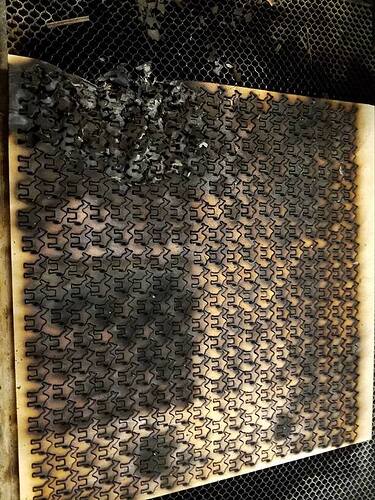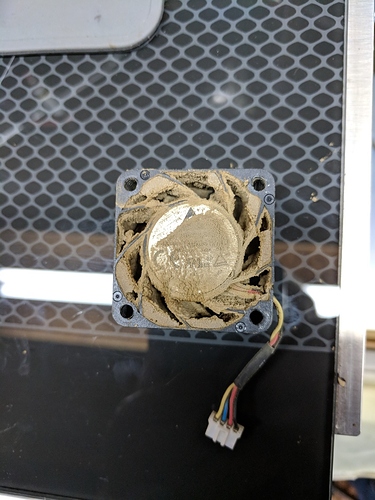I have been cutting out small camel shaped game pieces on 1/4" baltic birch plywood in the new Glowforge Plus and it has been working beautifully until just today. Now, three times in a row, the camels cut normally until it gets closer to the end and then things get so hot the camels incinerate and the board catches fire. I have cleaned the lens and mirrors after each of these incidents and I do not understand what is going on. All the settings are the same as they have been before. Nothing has changed. But now this has become a repeat fail and fire hazard. It takes over 3 hours to cut all these camels and it is impossible to closely supervise it that long. But towards the end, something is now going terribly wrong.
Your likelihood of getting official support on this is going to be low, since you’re using non-Proofgrade materials.
If there is a problem with your unit, the problem should also manifest using a default file, like the Gift of Good Measure, on Proofgrade material, like draftboard, with Proofgrade settings.
If that’s not possible, you might start a thread in Beyond the Manual seeking assistance. You should list your settings used there, and zip up and attach the file that you’re trying to cut.
Concur with JB. If you can share the file and what your settings are that is your best bet.
One thought based on the photo is that since this is plywood, and there are varying levels of burn all over the board it could be the material, not the machine. Either the glue or the filler layers that vary throughout. This is a major downside to cutting plywood.
It comes from the same batch I have been using all along without any issues at all. It seems strange that all of the sudden, after so many uneventful burns, that I am having trouble.
Also, I am having trouble in the same location with each of these failed burns.
If it happens in the same location with different pieces of material, then the problem more likely lies in either the machine or the file. Can you share the file and settings?
A test could be to put in a smaller piece of scrap in that corner and only cut the ones in the problem area in the corner to see if it still does it.
I just did it on draft board, cutting only the location that had the problem before and it did fine.
Ok, assuming you used the proofgrade settings, then the issue could be your settings used on the plywood.
If you’re not willing to share your settings and the file you’re having trouble with, and everything is fine on draftboard, no one is going to be able to help you.
How long have you been using the machine? It’s the air assist fan that keeps the flairs at bay, If the flow on that fan is compromised (needs cleaning) the wooden materials tends to flame when burned.
You can eyeball a piece of that 1.5" fan (with the machine off) by pulling the gantry all the way forward and looking over the back at the rear of the head carriage to see if it’s dirty and needs cleaning. After thousands of engravings mine did…
All of that is smoke particulate.
This looks to me like you way overpowered the cut.
This can also happen if you clean the lens and then reinstall it upside-down.
Since this problem is being seen on materials that were purchased from another company, we can’t offer support for prints that don’t come out as expected. I’m going to move it to Beyond the Manual so other folks here can help. Should this happen with a print on Proofgrade materials, please open a new ticket in Problems and Support and we’ll help you right away!