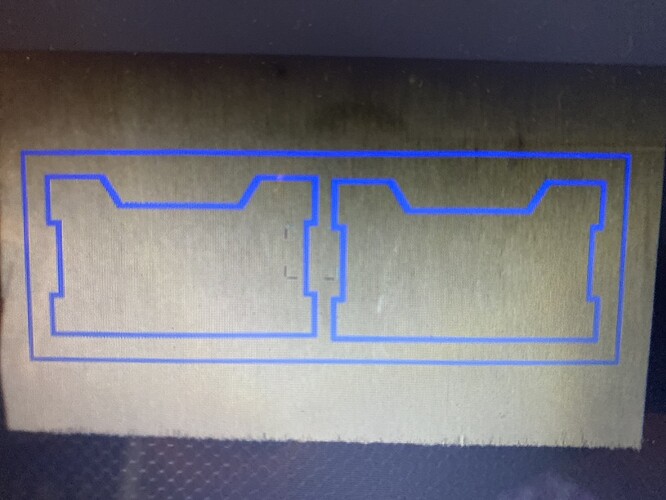hi! I am printing my first design that it’s not complex but it says it will take 22 minutes. Is that correct or am I doing something wrong with the settings?
It’s plywood
It is currently set to engrave, if it’s supposed to be an engraving, that seems about right. If it’s a cut you need to change it to a cut on the left.
I think this was the video I covered some of the settings, that might help: https://youtu.be/cXoZIerX48M
Thank you for answering. I tried to change to cut but it says bitmaps can only be engraved. I uploaded a pdf file
Found the reason and how to correct it! Txs!
Welcome to a new level of technical literacy: understanding all the ramifications of vectors versus bitmaps and how that works with design and execution. It’s a rite of passage. I had thought I understood that distinction fairly well before I got the laser, but upon use, I realized there were some issues that still needed attending.
Two examples: a vector is a vector and should work for cuts. Except when the nodes of the curves get in the way or get twisted or having an odd winding rule. A bitmap is a bitmap, until you realize there might be some invisible artifacts that show up from and engrave, or is of such a size that it takes a long time to process or has a clipping mask around it.
Yay to finding a solution  If you haven’t already I highly recommend the First Three Prints - parts of it will seem very basic, but it will introduce you to the terminology and commands for this laser and is a world of help!
If you haven’t already I highly recommend the First Three Prints - parts of it will seem very basic, but it will introduce you to the terminology and commands for this laser and is a world of help!
It’s a learning curve at first, but luckily you have this amazing village of people who are limitless with their help. @JimmyWayneWestie sent me this stuff - again searching will help:
Massive Google Docs Link— MAKE SURE AND GO INTO ALL THE TOP HEADINGS
Glowforge SETTINGS - Google Drive
Glowforge Customers Training Center - Tips and Tricks, Handy Links - Google Sheets
A. Making boxes with the Glowforge
Make A Box: Generate Laser Cutter Templates for Enclosures!
MakerCase - Easy Laser Cut Case Design
Online File Generators for Laser Cutting - Maker Design Lab
B. FREE SVGs
Laser cutting designs | Craftsmanspace
Free SVG Image & Icon. | SVG Silh
Free Laser Cut Templates, Download Laser Cutting Designs
C. Free Clipart
D. 40 Places to get free SVGS
F. Different blogs and websites
Made with Forge - Tips, Tutorials, and Freebies for Glowforge
Make CNC DIY Projects & Products | MakeCNC.com
Hacker Factor: Glowforge Notes
Make: DIY Projects and Ideas for Makers |
G. Converting websites Farwest makes it easy to convert inches to decimals.
Zamzar - video converter, audio converter, image converter, eBook converter
DXF to SVG (Online & Free) — Convertio
H. Supplies
Glowforge SETTINGS - Google Sheets
I. Learn to design
Glowforge Training Center - Raster Design - Google Sheets
Glowforge Customers Training Center - 2D Vector Design - Google Drive
J. Online Classes
Online Classes by Skillshare | Start for Free Today
Online Courses - Learn Anything, On Your Schedule | Udemy
K. YouTube Channels
Lady Crockett Crafts
Troy the Maker
Fresh Start Customs
ToolMetrix
WayofWood
Panthera Press
ThinkLaser Limited
John Kuiphoff
When Geeks Craft
L. YouTube Channels to learn Inkscape
TJ Free
Logos by Nick
Thank you! I know! I’ve been reading like crazy and already got a good app and transformed all my files in vectors! 
Thank you so much! Best message ever!
Hey there. I found the google sheet on an archive and was able to copy and paste into a new sheet. It’s not perfect but it’s better than nothing. It might be a good idea to make a copy just in case it goes missing again.
https://docs.google.com/spreadsheets/d/1TFUDYmLXmlZKvJSa4OLd2ASoPP8uCh5n44oBu85eG88/edit?usp=sharing