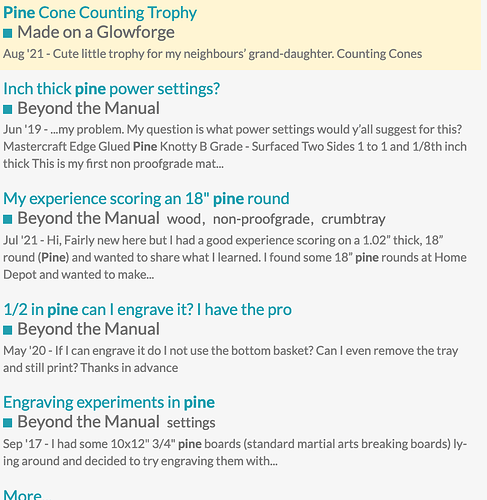Hello! I am super new to my glow forge and I want to laser engrave these little circles from Micheals. I was wondering if anyone had any recommendations for finding the right settings. I want to be able to do a resin inlay!!
I’m sure many people can give you some good suggestions to try but really any time you use non proof grade the best thing you can do is test, test, test and keep adjusting power and speed until you find the exact setting that works best. Start by picking a similar type of wood from the materials list and make your adjustments from there. It’s a skill that will be invaluable to you down the road.
Kind of like "give a man a fish and feed him for a day … teach a man to fish and feed him for a lifetime’.
Happy forging.
Hello and welcome to the commnuity!
I’ve never tried cutting or engraving pine wood, but I’ve read that it’s prone to catch on fire and is pretty messy in the Glowforge. That being said, if you do a search for ‘pine’ you will find several posts about it. Best of luck.
Welcome to the forum @fullmetalsfactory.
Since wood is a natural product it behaves differently due to natural resin content, humidity and other factors, as compared to processed wood like mdf, so your best bet is to buy more circles than you need and sacrifice a few with tests that will help you dial in settings to your taste.
As mentioned above, you may start with pre-set settings for a similar wood and work from there adjusting the speed (slower burns more) and intensity (higher burns more).
As always, be mindful of flare ups!
Welcome to the forum! We’re happy you’re here and hope you join in often. Be sure to share with us pics of things you make, as we love to see everyone’s projects, and take advantage of all the free designs (for personal and gift use). What are you to do with the wood from Michael’s?
How did the project turn out?