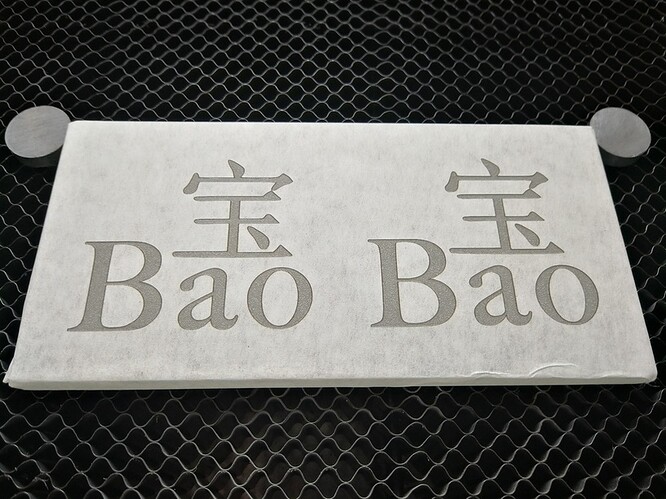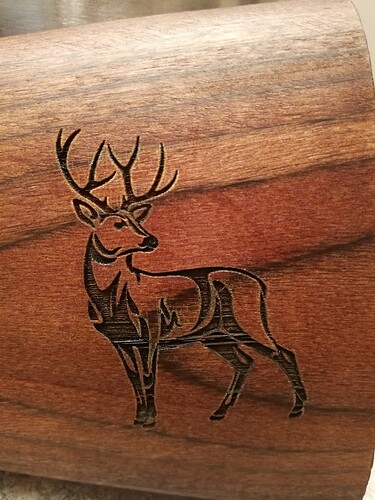So just about a week with the glowforge and there is so many variations of items to cut and engrave and different settings to save and remember. I’ve been hard at work testing everything I can get my hands on. I consider myself to be a very detailed person and tend to go on and on about describing each creation in this forum and it tends to eat a lot of time forging. So to compile everything for my fellow glowforgers in one location I have created a facebook page for you, me and all my friends to see, follow, share everything and anything I create from glowforge made to photography, to small house projects.
Now in this page there is a notes tab I have created for all of my settings with a photo of what these settings look like so you know in advance vs reading off of a spread sheet and hoping for the best. Also I have created two groups with in the page for talk about all things lasers and talk about illustrator and photoshop, feel free to join those as well.
If you want to stay up to date on all of the new settings and creations I make just hit the like button on my page —> Fresh Start Customs
If you want to quickly look at my settings in the notes tab here is that link → Redirecting... just go there for anything that I post on the forms from now on, it will save time typing up each post here when everyone wonders what settings you use lol
For those who have already joined thank you the page has only been public for a few days and is coming together nicely. Those who do not have facebook, I am sorry, I do not have a direct secondary website with said settings. I might look into this in the future. You could always create a facebook account just for the settings if you wish for now.
ANYWAYS now that I got all of that out their for you all, for future post on the forums for non face bookers I will just be posting new photo creations on here and will just link the page settings each time to click with the photo itself.
Ok now for the new creation photos lol, getting into to much detail again, there I go. eye roll lol


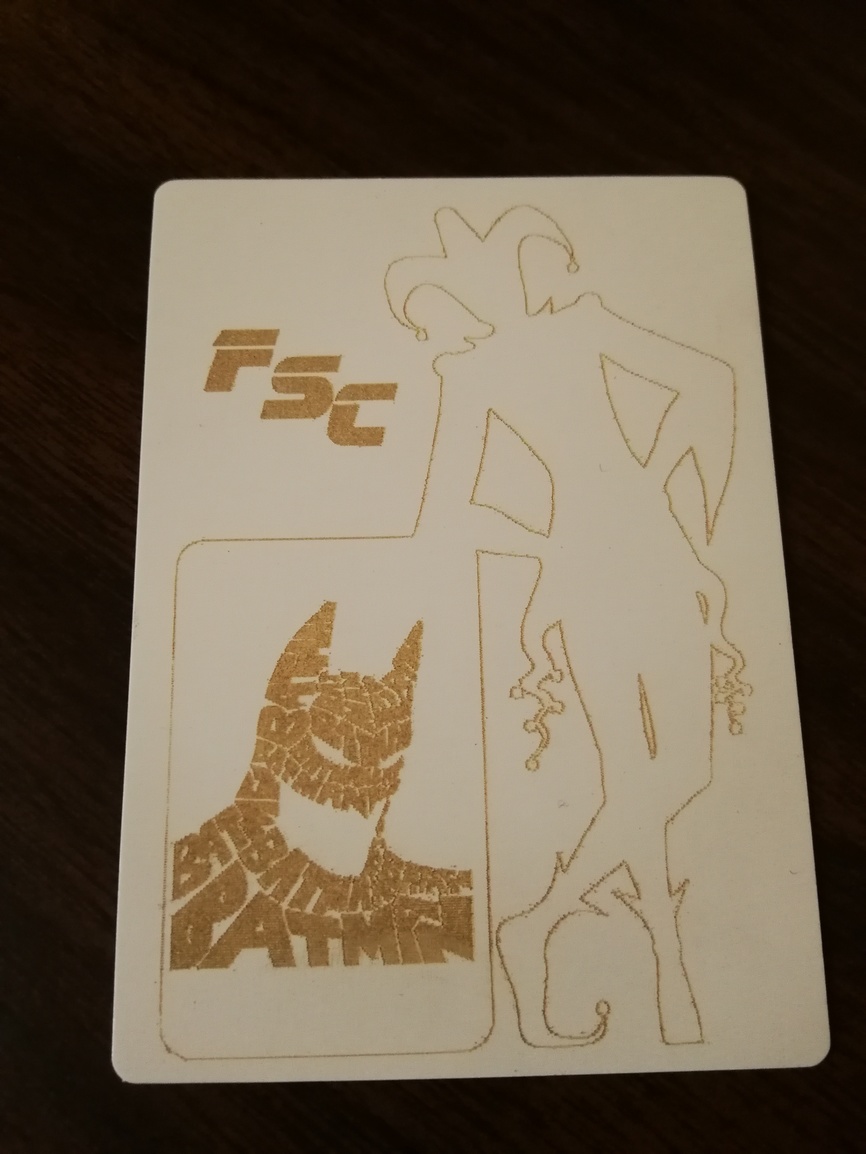

Sorry if they are a little out of order.
one more time just incase:
Facebook page —> Fresh Start Customs just click like on the page to follow it, join groups if you wish
Settings link → Redirecting... if you just want to see the settings quick and not follow all creations
Please let me know if you like that layout of the settings in the notes link as well. Looking for feedback