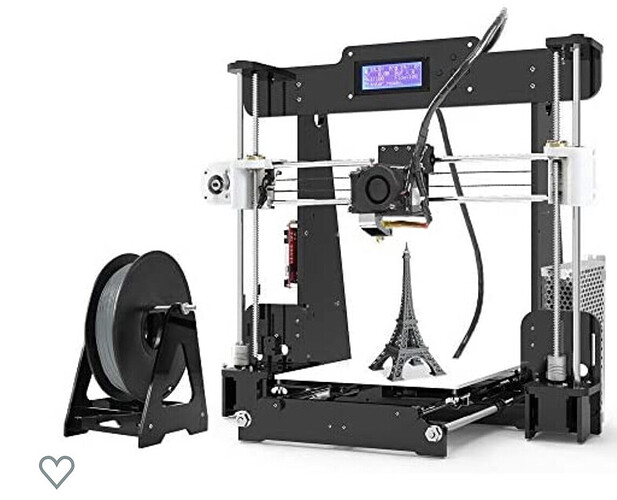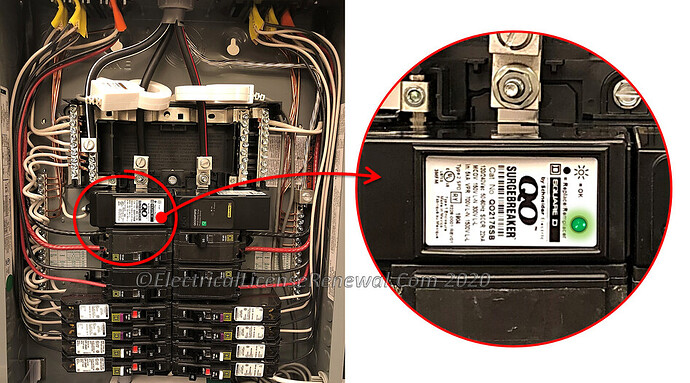Just wondering why the manual says to not use a surge protector and that the machine needs to be plugged directly into the wall. Seems like a machine that costs this much could use the extra protection from a surge. Does it have some kind of built in protection?
There was a thread about this once. Hmm…
Ok nope more than once. I can’t recall what the end consensus was, I think it was “maybe?” Anyway here’s how to find them:
Shoot. I really need to learn to use the search button. Thanks.
No worries. As I recall the threads got a little theoretical and electrical engineering-heavy at times. It boils down to piggybacking anti-surge measures can cause them to malfunction in some cases, I think?
Yeah. The thread I read through discussed that as well. It would be helpful if the folks at Glowforge would explain why one is not needed or why it should not be used rather than just saying “don’t”. But, I guess we should just do what the manual says right?
I think it comes down to catering to a wide audience, yeah? You seem like a curious sort, who chases down technical details; I call it part of your charm because I can totally relate. We’re basically that Spiderman meme.
The average casual Glowforger who just wants to get things cut out from etsy? Probably less curious about the technical whys and just need to know that they shouldn’t do it. They gotta streamline their docs where they can, people aren’t big readers when it comes to documentation 

I do like to understand the machine I’ll be using from a technical perspective. I built a 3D printer several years ago just so that I could understand how it works. My guess is that many people who buy a Glowforge don’t truly read the manual very closely and that many of the issues (not all of them of course) come from not understanding the machine. The Facebook groups for the Glowforge prove that perfectly. I cannot believe how many people spend that kind of money on a machine and don’t even know that they first need to use another piece of software to create designs. Or they order the machine and then start researching how to use it. I don’t think that way at all! I’d rather do the research first (at least the basics) before making a purchase as large as this one. I think many think it’s just like a printer that they hook up to their computer. Glowforge had done a pretty good job of simplifying the process but people still should know what they’re getting into BEFORE placing the order. Just my two cents.
Which one?
THIS ^^ in spades. I don’t get it either.
I solved this problem by only plugging BEAMER in when he is ready to be used.
having had my previous house struck by lightening 2 different times. one the utilities outside which zapped a few things. then a chimney strike that took out a whole LOT of stuff.
best to leave unplugged.
IMHO it’s all nonsense. The many surge suppressors, wherever they appear in the complex grid of electrical conductors coming from your ultimate minute-to-minute energy source to your electrical outlet, are not going to interact in a destructive manner. They’re on the electrical grid in various places, inside the microinverters attached to solar panels supplying the grid, and, per the latest US National Electrical Code, are even inside your house’s electrical panel. Appropriately rated power strips are fine to use with your Glowforge. Finding a strip without surge protection is actually difficult! ![]()
Yeah, I have one at the meter on the house.
There is absolutely no technical reason to avoid strips with “surge protection”.
They are stupid simple devices, which have a component that shorts (and destroys) itself to absorb any surge that occurs.
“Better” versions simply have more of those components in parallel. So two connected together means you have twice the protection.
The GF power supply likely has some already. Most computer power supplies do.
This topic was automatically closed 32 days after the last reply. New replies are no longer allowed.