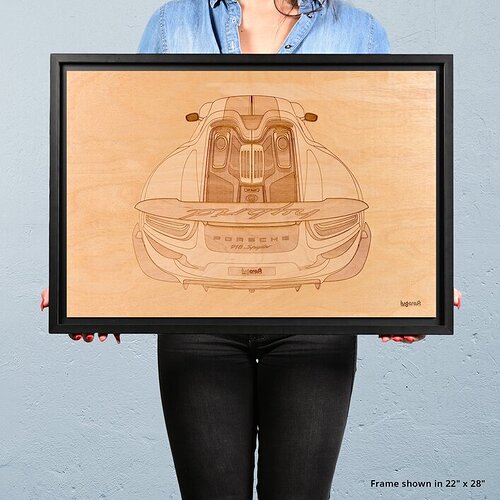This is a laser engraved image from Lugcraft. They produce wonderful engravings. My question is this and concerns the density of the engraving itself (dark vs lighter areas). if you were to try and reproduce something similar to this do you think each area of a certain density would need a separate layer with a separate power setting or the same power for the entire engrave with a “vary power” setting? Any thoughts are appreciated.
Vary power will literally dig further into the board as well as being darker. I believe what you want there is a dither/dots where the darker areas will have more lasered dots and the lighter areas will have fewer. The image would just need to be a greyscale when uploaded to the 
To clarify - you’d never have to do separate layers - in either case you’d just need to upload the image with the different greys where you want them.
If you wanted to do one section as vary power, and a different section as dithered/dots, then you’d need separate colours (the  ignores layers) to break out the steps
ignores layers) to break out the steps
Vary power is not suitable for images like this, once it burns thru the surface layer you lose all contrast.
One of the many dithering options (used by default for “photo” settings) as pointed out by @deirdrebeth above is your best bet. The image contrast would be improved in the source, then engraved in one step.
This also might have some light staining or multiple coats of varnish with the masking on .
Good point. The body of the vehicle is lighter than the background.
Honestly, I thought at first look that that was an inlay and not an egrave.
This topic was automatically closed 32 days after the last reply. New replies are no longer allowed.