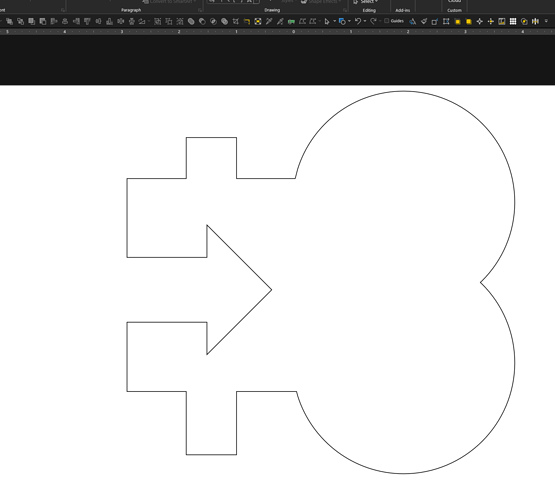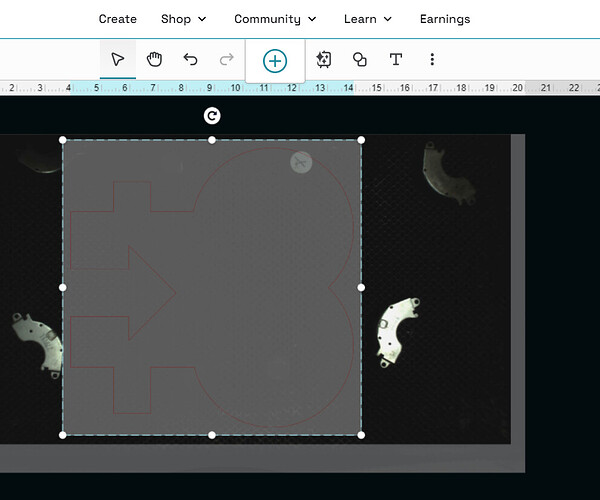Hi everyone
Can someone please let me know if there are any other programs I can use for my glowforge . Thank you.
The Glowforge interface is the only way to operate the Glowforge. The designs that can be cut on the Glowforge can be created in any number of programs as long as the result is a pdf, jpg, png, or svg
This topic has come up several times in the past, maybe these threads would be useful for you:
Oh really? Wow thank you so much for this information ![]()
and some programs you can literally copy/paste into the glowforge UI. i regularly use Illustrator and copy/paste my designs directly in. but believe it or not, you can literally design in PowerPoint and then copy/paste your designs from PPT into the UI.
I use Silhouette Business (low one-time cost or free if you just have the standard version), or Inkscape (free). I just save my files as an SVG, which is great, because that means if I do design something in the GFUI, I can also import it into Silhouette so I can cut something on my Cricut. ![]()
I think the free version of silhouette software doesn’t allow you to save as an svg-i think this is why i ended up buying the business edition years ago. But you’re right, i bought the license through a different vendor and didn’t pay much, like 60 dollars for the full program. If you buy directly through silhouette, its 100 i think.
I bought it to make it easier for me to cut sublimation images and stickers to put on the things i lasercut.
But for everything, i use inkscape, and then if i need to cut something on the silhouette, i can easily open my Inkscape file in silhouette business.
I love Cuttle, and @tobyschachman has been awesome and quick answering questions! (It’s his program).
It’s web based and has a free and paid version.
I haven’t checked to see if it’s still true but swing design typically had one of the best prices for the business upgrade (and then you could get the basic version free)
Swing design is where i bought my license.
It also has premade templates that a beginner can use, with advance features for a pro to make their own.
You’re right. I bought my Business edition through SwingDesign for $60. That was in 2021. Not sure what the price is now. I don’t use Inkscape as much as I should, maybe because I’ve never taken the time to really learn it. Silhouette just seems easier for my brain. I have also used Cuttle, but just the free version.
I learned inkscape first. I never owned a cricut or silhouette until about a year after i bought my glowforge. It’s because of that that i find silhouette software super frustrating, mostly because i can’t get it to zoom in and out or pan easily.
That’s the opposite of me. I started with Cricut. Then I got Silhouette Business and started learning how to create SVGs after much frustration and horribly having to hack Cricut to create my own designs there. After a few months, I took a class to learn faster than I could learn on my own. Then I ditched Silhouette for Adobe as soon as possible because I quickly outgrew it. THEN I got a Glowforge shortly after that. lol (I did know Illustrator years ago and had forgotten how to use it, but maybe that made it easier to relearn.)
I’ve never encountered anything I couldn’t do in Inkscape, and I was using it long before GF came to be. It has obviously improved significantly, which has opened up new capabilities and ideas. I’m not claiming it’s the best, but I have friends in the professional design world that used it exclusively - and that is why I started using it all those years ago, they told me about it. Probably coming up on two decades now.
Agree!: inkscape is powerful and keeps advancing. I occasionally use a free cad package that is given away by emachineshop but only if the dimensions really matter. That software is free. In the past, one could export dxf files which i could use or convert in inkscape or stl files for use in other cad /cam packages. It still works but that is now a paid function. ( 99/year).
I was working with many different softwares starting with a Commodore 64 using the Logo language to figure out the diameter of the tube of a liferaft to have a specific lift, and then the curve needed fo a six or eight sided raft. (using the R1 to remember the names and details!) A few years later learning Autocad with a few books and trying it out at a computer store, its Lisp language was built from Logo. At that point there were many cad programs, (many better than Autocad) but only Corel and Autocad survived. Much later I was using Gimp and Blender, but it was not until after purchasing the Glowforge that I knew more than the name of the Inkscape program.
Now I use Gimp and Inkscape like they were different aspects of the same program and don’t have much need for more. Unless I go full 3D and have to come up to speed in Blender again.
This topic was automatically closed 32 days after the last reply. New replies are no longer allowed.