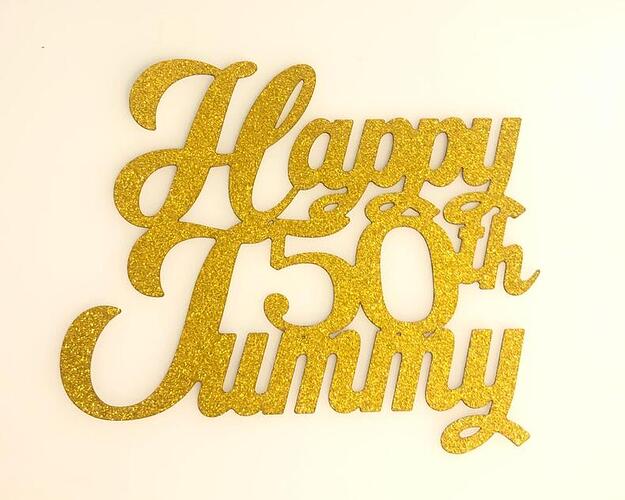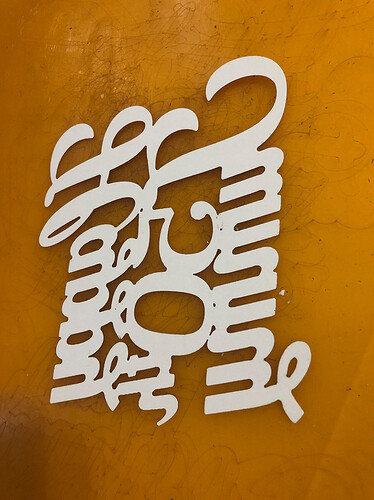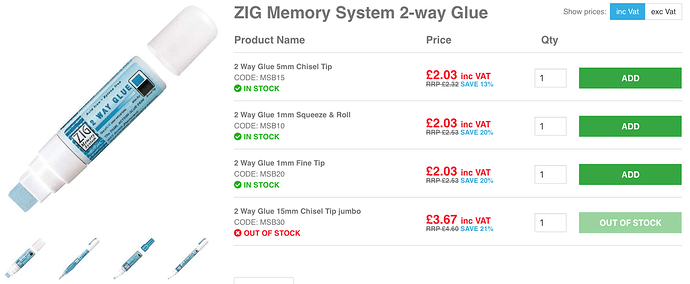It says I can use paper and cardboard in glowforge.does anyone know how to prep it and settings? I am new to glowforge and need to start gathering info. I want to be able to do designs on cardboard or paper to a printmaking called
Collograph.
Good morning. I would start here. https://docs.google.com/spreadsheets/d/1sWOebDU94HwezYPbHa3YdtXjpLbEl_vEPvCb1dSByL4/edit#gid=2079951607
Very important to NEVER leave your GF un attended! Paper products can flare up and catch fire extremely quick and get out of hand if not tended to.
Best of luck.
Should I put masking tape on the cardboard? I think it might tear the cardboard?
I wouldn’t bother; with the right settings, it comes out pretty clean.
Thanks
Can you tell me what kind of cardboard you have used and what settings you have used. This might need to move to beyond the glowforge if you share settings. What works best to put a design on cardboard, carve or score? I don’t really know what the difference is but it was mentioned in another note.
Search for
Cardboard settings.
There is no carve; maybe you mean engrave? The Learn By Doing page is really essential for answering a lot of these questions; it’s worth taking the time to go through the lessons, as you’ll find a lot of good info on using your GF. The differences between engrave, score, and cut are addressed there. 
Hi there,
I would suggest you to do few try and error starting with this settings as it depends on the power of your own ![]() .
.
I use for cutting papers like cardstock using a Glowforge PRO.
500 speed
90 power
I use for cutting Cardboard using a Glowforge PRO.
385 speed
Full power
But I use a acrylic to make it as a Sticky Bed to cut it and leave clean at the back of the paper.
Check this old post I did few months ago!
I hope that helps.
PS.: NEVER DO NOT LEAVE GF UNATTENDED ! SPECIALLY CUTTING PAPER ! ![]()
Excellent. As an artist, I do all designs by hand , at least for now. One last question. I am not sure what kind of acrylic you used and where to get it. I have all sorts of acrylic in my studio, but it’s more like plastic glass, not sticky at all. I am thrilled you have experience. I also use a pro model. Thanks.
Hi Regnaterrn, Any sort of acrylic you have, like left over or anything that you are not going to need, or if it’s scratch etc…
Check the link I’ve put up there and you will see… the thickness of the acrylic I put under the paper is the thickness I choose the machine to focus on.
Also, to make it sticky, I used a Pound Shop Spray glue But you can use any spray glue you find!
Hope that helps!
Thanks,
R
So the plexiglass I put in frames should do it. Thanks. I am surprised the spray is not flammable. I will give it a try today
Ok, just to be clear.
Spray the glue on the Acrylic surface, let it dry (around 30 min) and your acrylic would be now a sticky mat! 
Ghana’s so much for your advice. Greatfully, Ruth
Ruth Egnater
Hi Guys,
Just made a Cake Topper and use a Glittery Paper (Poundshop Paper)
Here is the result and an example of the “sticky mat” I’ve mentioned.
I hope that clears it up! ![]()
And this is the Glue I’m using now to make it sticky.
It lasts quite a bit, this is the fourth Cake topper I made with the same glue.
Again, pass it on, wait it to dry and wahaa! you have a sticky mat! ![]()
The sticky mat has been a great help in so many ways. Best tip yet. I am a printmaker and use the Glowforge to carve some of my artwork. If the paper bent a bit it would come out lopsided. The mat solved a big problem so a big thanks to you.
Best, Ruth
Happy to know it has helped you! 
This topic was automatically closed 30 days after the last reply. New replies are no longer allowed.