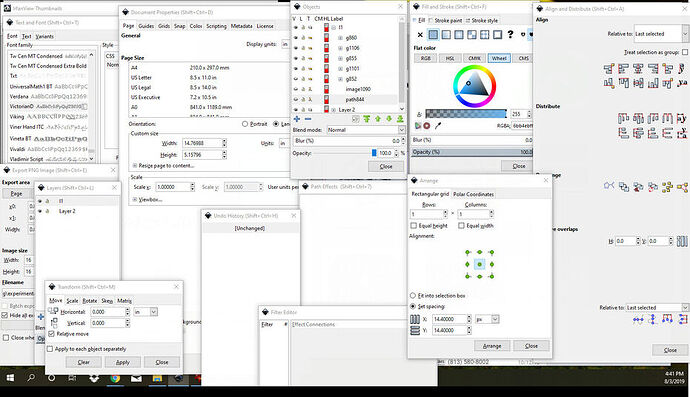Wait! I just ran into the Arrange menu! I’ll have to investigate for sure…
This was exactly my train of thought at the time.
Arrange is really powerful, works hand in hand with align/distribute.
Last week I invested in this course:
https://logosbynick.com/inkscape/
I’ve only gotten through a little bit; but so far I’ve learned a lot already. He goes in depth into all the features.
This is my second screen that you might find some useful bits…
Most of the time there is information that just a glance to that screen can tell a lot even when I am not picking on it specifically.
Just wow! My screen is not that big. 
I downloaded the pic and will scrutinize it!
Working with Inkscape and Gimp, it is very much worth getting a second screen to carry all those windows and leaving the main screen to do the actual work.
Or learning keyboard shortcuts. I rarely open a dialog and work quickly with the keyboard.
More than opening for operation, I just glance and see a great deal. If groups are what is happening, a glance will detail instead of trying to figure what is happening or will happen, Looking at the scale or grid info instead of bringing it up to check, seeing that part of the group is invisible or not ordered as you expect, Just a few min ago I had a blurb needing removal that I could see what it was a part of that turned out to be inside a group part way down the object list so a lot easier to find by looking at that list.
Having a deeply organized mind would help if I had one,so I have a second screen as a crutch.
Never been a fan of two screens. Used to have one giant screen at work so I could do my graphic design work. Even ended up with a second hard drive for video editing work and a toggle to switch for my one screen. Loved that setup. With increasing limited mobility though I ended up working more and more at home until retiring. While I have a desktop PC, I ended up using my small MacBook air more and more - on the sofa, feet up and I can just about drag it onto my lap from right next to me. Not ideal, but it is what works, so I have adapted nicely.
Mobility issues make it so it is easier for me to just mouse around. Fingers are less cooperative.
My laptop and spare screen sit on a desk that I run my power chair up to. I have tablets for when in bed but there is not enough scree real estate to do what I want in design, but for everything else the Tablets work ok.
What a great tutorial. Thanks!
We make it work for us! 
This topic was automatically closed 32 days after the last reply. New replies are no longer allowed.