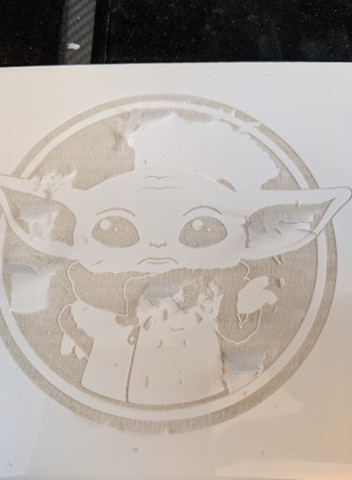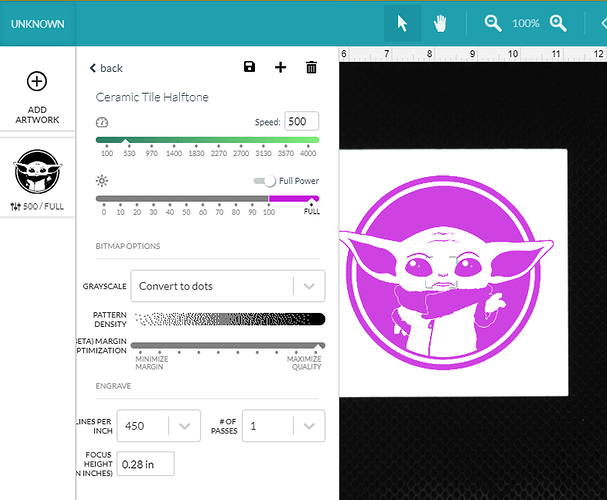Hi folks,
I’ve had great results engraving ceramic tiles, but today I ran this vector-based engrave, and poor Baby Yoda seems to be in dire need of moisturizer.
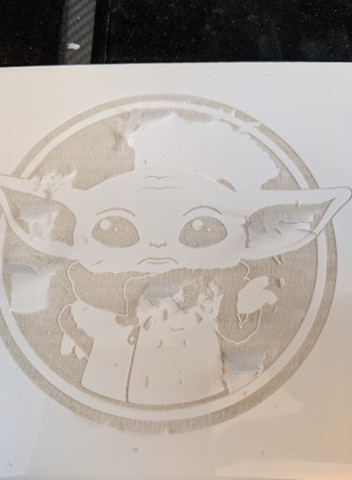
I’m going to try to brush off the flaky layer and color it, but this is the first time I’ve encountered this. It is normal? Too much power? Settings are 500 speed, full power, 450 lpi.
My raster-based engraves are fine, and the other vector-based engrave was fine (although that one was primarily fine lines, not broad fills).
2 Likes
Is it masked?
Can you share the art, or at least a screenshot of the GFUI?
1 Like
It’s not masked. This is the rasterized version of the same image, and so far, it’s etching as deep as the vector version, but the tile surface isn’t peeling. (Yet, knock on wood.)
1 Like
I’ve had this happen with a few of my engravings on tile. It was more apparent in the darker tiles, though. I assume its the regular glossy ceramic tiles? From what i’ve experienced, there’s almost a layered effect on some brands, where the top layer is just the gloss that you etch through. Try lessening the LPI to about 300 and see if a faster speed works for you. I usually do mine at full speed, full power, 295 LPI or so and they turn out decent.
1 Like