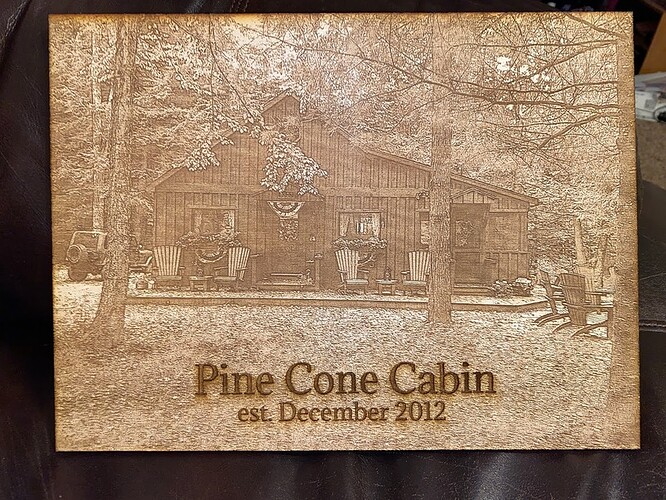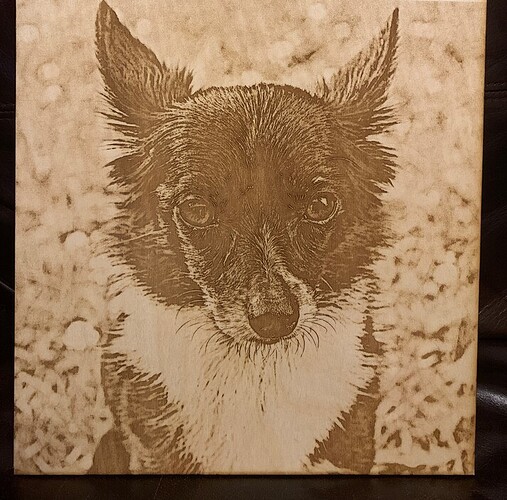Fabulous!!! What is the material??? Tree bark is so detailed!!! Looks like Yellow birch on the left and Sugar maple on center right!!!??? White pine on far right!?
That is some amazing work, one of the cleanest I have seen,
This is a beautiful place to spend a long weekend with your mate.
Love the engraving and the name.
Unfortunately I’m not knowledgeable on trees but I’ll take your word for it! Thanks! All my photo engraves I do on 1/4” Baltic Birch. This was for a customer. It took me a while but I found a great method for engraving photos.
Thanks so much!
Thanks I wish it was my place but maybe with enough business it could be someday!
Please share some of your techniques! Ive been having luck with some and not so much with most! Anything youre willing to trow our way would be greatly appreciated!..That is one BEAUTIFUL engraving…Looks like an old silver photo almost…congrat!
Ken
Stunning detail. Great work!
NIce job on that engrave. Any tricks or just some tweaking in a photo software suite?
Looks awesome, great job!
I use the DA Big Gimping Plug-in Process for GIMP With V3 that I purchased for $30 I believe which is awesome. You just have to sharpen the photo yourself before you run the plugin. Use 600 dpi for the plugin and I always use 170 LPI/vary power/full power/1000 speed. Doing this I have had HUGE success doing photos like the one above. The sharpening before running the plugin is a huge game-changer. I forgot I also NEVER use any masking for photo engraves. I have a bunch of other photos I have done with these settings is anyone wants to see more.
Would love to see more! This is a topic I am sure most are very interested in as it is one of the more challenging pieces of the laser game. Thanks for the tips!
PLEASE SHARE…LOL
and tuvm!
One thing I have learned is that the reason my photos sometimes were coming out blurry looking was that I needed to use a lower dpi when running the script so now depending on how the test print looks I use 300dpi or 600dpi and I have found that sharpening the image a lot is usually the make or break as well. I have found that i almost always use 170LPI and always use vary power and max power.
Very nice work!
I have noticed that a lot of times my photo engraves look better when I run my editing script for 300 DPI vs 600 DPI  and leaving all my engrave settings the same for each one only difference being the DPI. Does anyone know why that would be the case I thought the higher the DPI the better the engraving is supposed to be.
and leaving all my engrave settings the same for each one only difference being the DPI. Does anyone know why that would be the case I thought the higher the DPI the better the engraving is supposed to be.