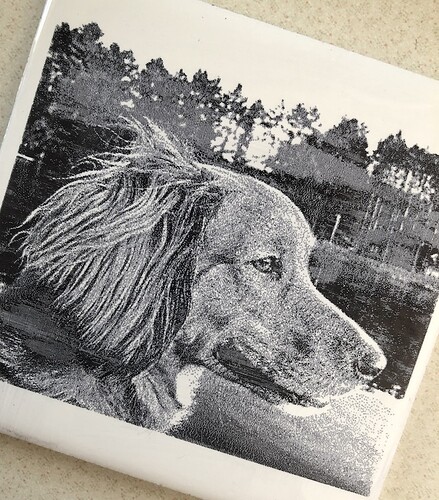Hi I have been experimenting with ceramic tile photo engraving and it is turning out pretty good but I am wondering what I am doing wrong when I am coloring them in with black sharpie. If you look at my tiles they look good but there is some streaking (for lack of a better word) in the backgrounds of my photos. This is not in the photo so I am wondering if there is something I can do to prevent this? Any thoughts?
Feels like you are underpowering the engrave, and that it’s variation in the glaze.
Try a smaller test with slower speed and/or upped power and see what you get.
ok thank you!!
By no means am I sure about this 
Engraving is a really analog process, it’s hard to get exactly the same result every time. Lots of variables.
Thats totally fine at least I have a place to start. Maybe its how I am wiping it off with a windex on paper towel… like you said so many variables
Yeah you might be over wiping and pulling up more ink than you meant to.
I have had good luck with melamine sponges.
You might also try letting the sharpie sit a bit longer, give it time to fully set, if I wipe too soon I sometimes get inconsistent results
I run my ceramic tiles at full power, 600 speed, 450 LPI & everything comes out real nice.
That’s about where I sit too. I don’t like to go much higher with speed because skinny lines can get lost.
Just a suggestion and not a requirement but try reversing the process with sparying acrylic paint first and then lasering.
This was my first attempt, I let the paint dry during a freeze and the paint crackled, it did however come out nicely and I learned a new trick.
@rmaker1952 Ok thank you I will try these settings @evansd2 I was coloring in with sharpie and then immediately wiping off… next time I will wait and let it set up like you suggest. Where do you get melamine sponges? I have never heard of them.
Thank you so so much for your valuable input @rmaker1952 and @evansd2 its very appreciated!
@aanden thats really cool! I will have to give that a try.
There are more…
Don’t use these though on the painted version… won’t work and not needed. You will need a clear shellac though.
@aanden ohhhh … I never hear them called - melamine sponges
I’ve never been able to get large areas of Sharpie not to streak. Your tiles look awesome even so!
Thank you!
This question is aimed at you and the OP: Do the streaks get any less apparent if you do another round of Sharpie and wiping?
These engravings look great. I actually like the streaking effect in the vintage wedding photo.
No. I tried everything I could think of on this one, and only succeeded in making it look progressively worse. 
I gave it a try… looks better - still a little streaking - but I think it looks better. I let it sit a good 10 minutes.
That looks a lot better! I guess what makes this tricky is that the marker tip tends to dissolve any previous strokes.
Really nice work!
thank you @drvegetable