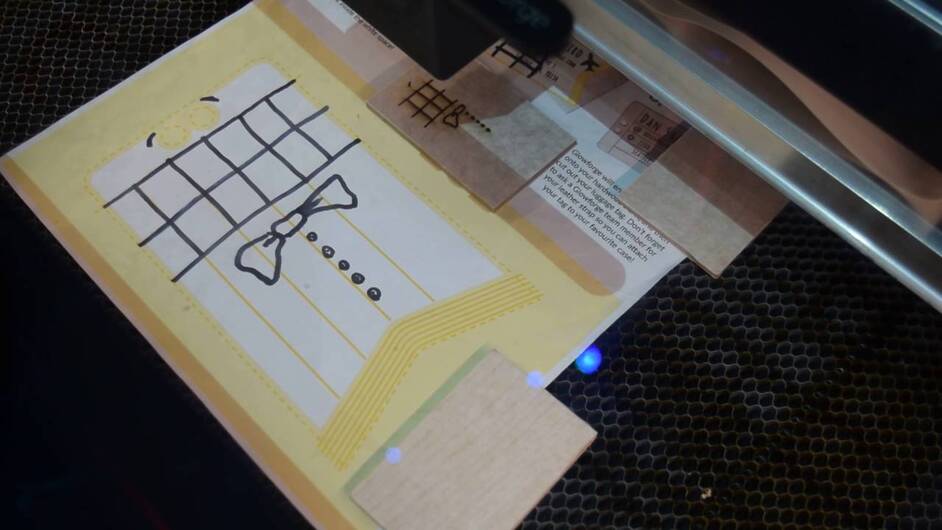I was instructed to dress outlandishly for the event. I don’t know about outlandish, but I think the tie stood out pretty well.
Best-dressed luggage tag in town. Luggage-tag Bob Rectangle-ish Pants. I left on some of the masking material. It seemed to help.
Here’s the print as it happened. They provided a template and you add your art. Because it was me and I’m special, they removed (ignored) the yellow lines from their template that would have engraved. You can see one of their engrave lines going through Luggage-tag Bob’s teeth.
The paper shows what I did with a Sharpie. What I think was a Shapiro child told me I could keep it. It says Glowforge on it. So, it may be stolen. I’d be happy to head in to Glowforge HQ to return it. Maybe take a walk around while I’m at it? If it’s not, thanks Shapiro child.
During the demo where they designed and printed a bracelet for a little girl, the process was:
- Draw in AI
- Save as .svg
- Upload to your Glowforge design library in the cloud for processing and storage
- “Print” your design from your design library
- Place the material and close the lid, which triggers the camera and shows your material in UI
- Select your material (if needed, I assume. Maybe not with Proofgrade in the future.)
- Place and scale your design
- Choose your steps and their order (cut, engrave, score, ignore, manual, etc.)
- Send “print” job to the Glowforge
- Push glowey button
I took a bunch of pictures of that, but wasn’t sure if I should spend the time uploading them all.
Some interesting things I heard there…
Items to 2.5" fit without the tray? I thought it was less.
Sounds like there will be some sort of slick connector for the filter better than a dryer hose looped to the bottom.
3d engraving will have a range of half an inch. You use shades of gray to choose your depths. This feature is not fully developed today.