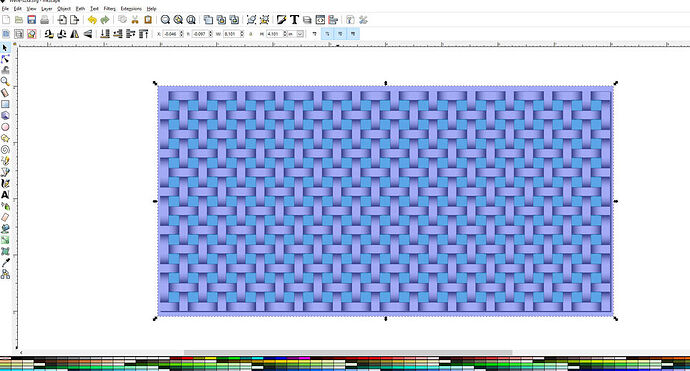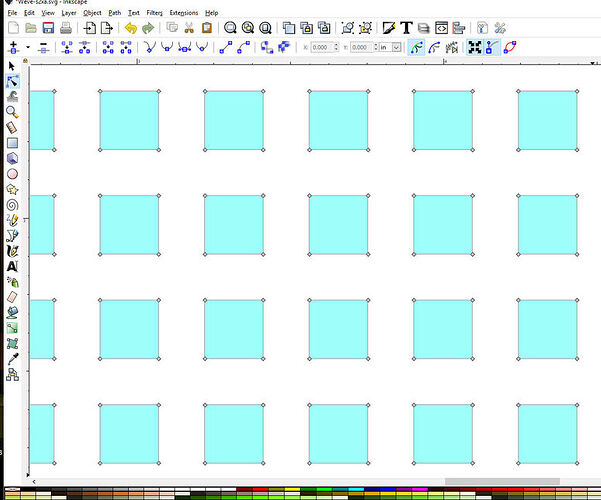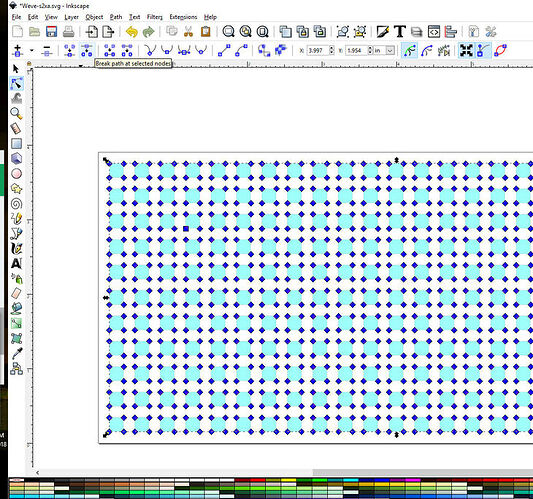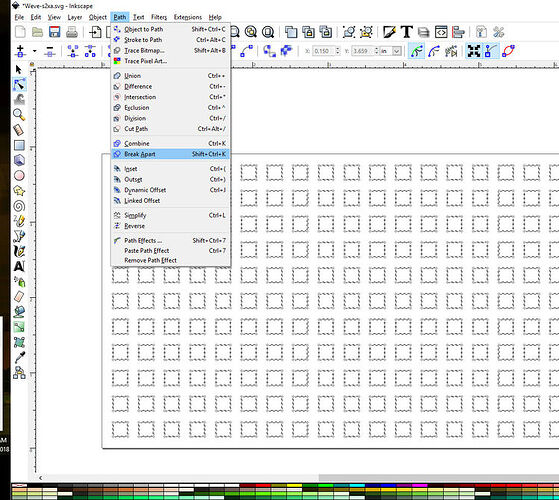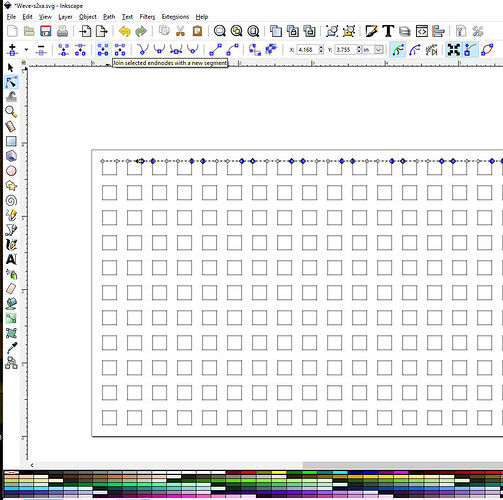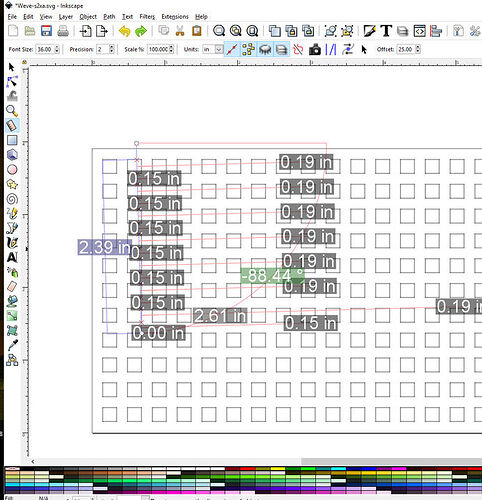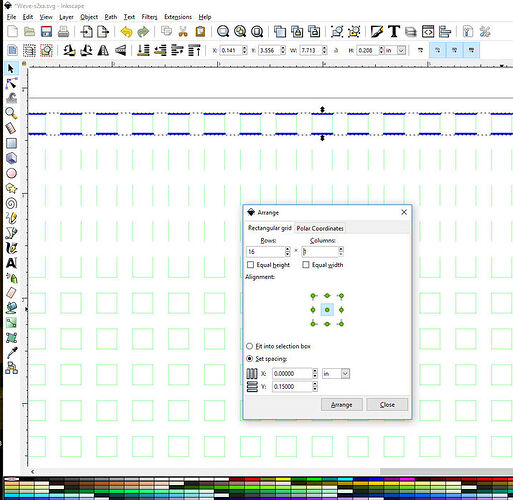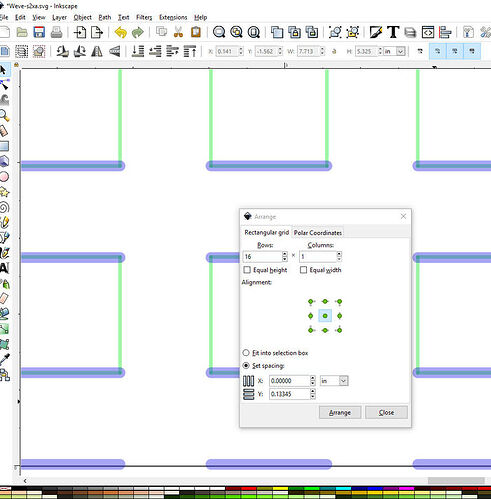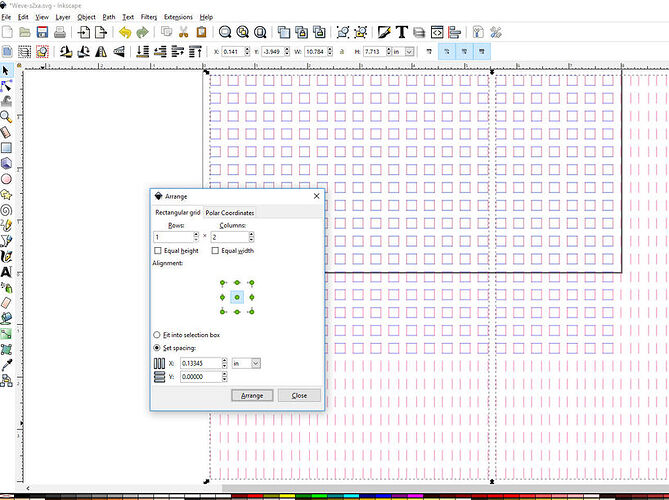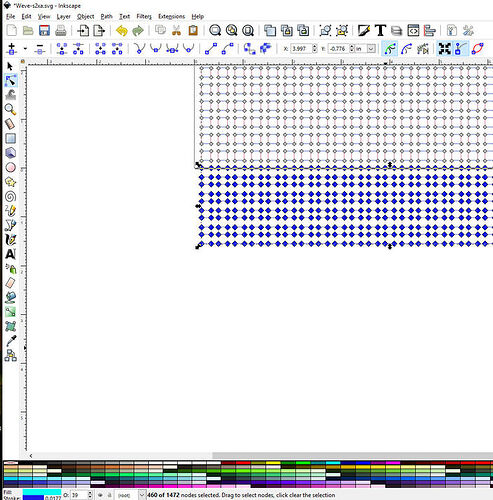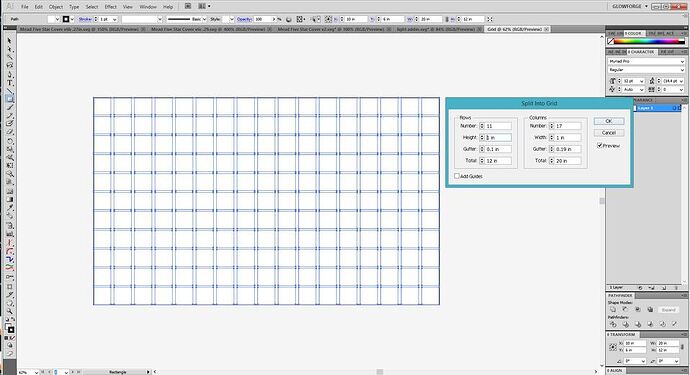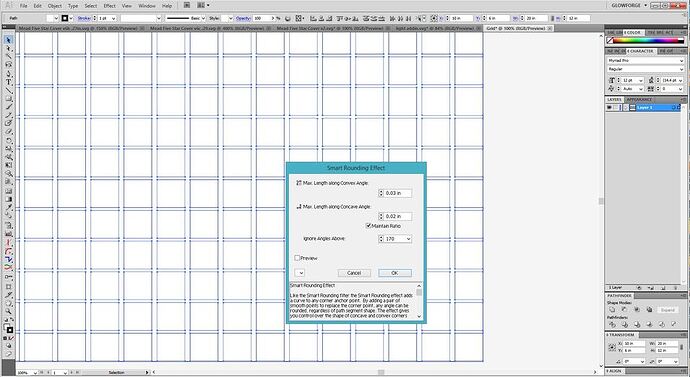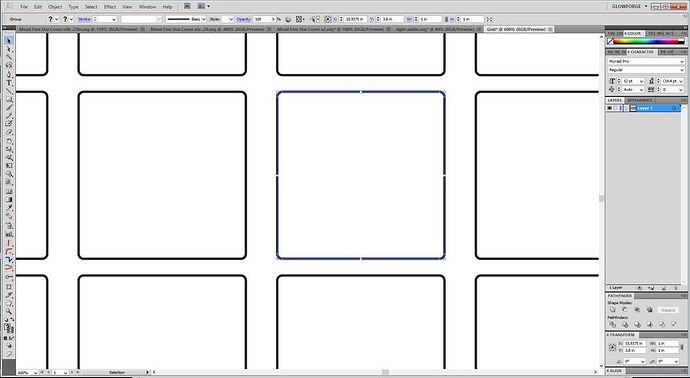So how do you do that? Is it by path, with some nodes connected by line segments and others not? Sounds like a lot of work for a person but maybe easy for a program…
It is a lot of work for a person, but the question is if it is worth it. I had a situation that is ideal and so was planning on making a demonstration of it. Some moves can be ganged and others not, and some that look ganged only make a mess if you go that way.
The problem…
we need to cut out all those blue squares as there would be a pinhole at every corner…
So you select every corner,and break the line at those corners …
Now with many bits you break them all apart…
Now set the top row parts together in a group they are one multiple object
by not combining, you keep the order of the segments
and then break out all the empty spaces. you can do every other pair but not every pair.
take measurements later we see they are not perfect but a start…
By duplicating one and moving it the measured distance away and then Grouping those two you have the top and bottom as one thing…
Then more duplications doubling the number each time and array again, but to have them hit perfectly takes a bit of playing with the numbers…
Then you group those, duplicate again and change the color and rotate 90-degrees even multiple times arrayed at the distance you got but sideways…
Then you group all the verticals, and separately all the horizontals and the by deleting points delete all the excess bits.
Turn what was hidden back on al all the lines should be connected to cut sequentially the rest is up to the GFUI. And by testing the first line went perfectly and none of the rest did
If I were trying to cut all of those squares, I would just set up rows and columns.
If I needed to cut all of those squares, I would just create one rectangle, split it into a grid, round the corners slightly using the Xtream Path plugin that I have. Done.
Split into grid:
Round them a bit:
![]() These will not create a pinhole:
These will not create a pinhole:
The point was to avoid the laser slowing down for start/stop or corner turning, there are certainly easier ways if that is not a consideration.