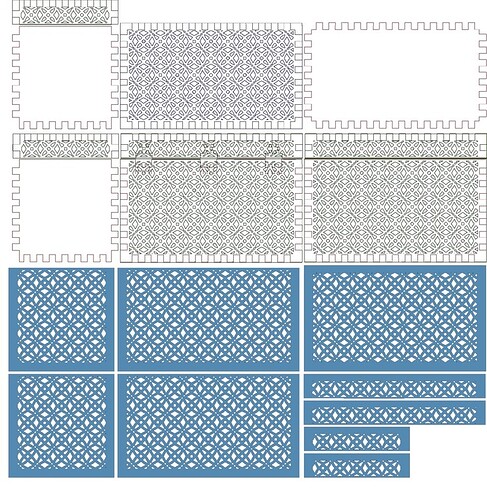Does anyone know if GF has plans to upgrade the interface allowing us to categorize our cuts? Scrolling through a million of our past cuts is getting tough - we use the search function of course, but sometimes we leave the name as whatever wonky file name it was 
Welcome to the forum.
Requests for file folders in the Dashboard have been made since the Glowforge interface was introduced way back when. Eventually (or not) it will happen. Many of us maintain the files in our preferred way on our computers and simply drag and drop when the file is needed.
Wow! you have been busy! That was the exact reason Glowforge put an upper limit on how long your custom work can live there. You can export your own work back to your computer, and any that you cannot, like the ones from the Catalog will stay on your Dashboard.
It would still be nice though. The catalog files are often multiple, and they live on the dashboard library separately. The way it’s automatically sorted is by date opened, so just looking at it, I could have one file from a catalog item completely misplaced from the rest of the item.
So even just folders for individual catalog items would be great for me. Since I like to add almost every new design, my library is pretty messy.
Something that I realized several years ago is that anything with a search engine can catalog. Just add keywords with a leading extended character to the name.
@jill finds everything you have done for jill
$etsy finds everything you sell on etsy.
^2021 returns things done in 2021
All you have to do is work out a consistent leading character system and you are good to go.
A dedicated folder system is better but this works very well.
I have a cure for that. I put all the pages into a single file just dropping all of them 11" and the next sheet is in place.
I’m sorry…but no matter how many times I read this sentence, I have no idea what it means! 

I’m stumped, too!
Instead of having 3 files for cutting 3 sheets, I have one file with with all three sheets in the same file. Just as you might use a pro to cut all three sheets by moving the material down with the design, I do the same except that the three sheets are discrete, and instead of moving a large sheet of material down, the already cut sheet is removed and replaced as the file is moved down so the next sheet design is in place.
As the machine will ignore any part with a portion outside the cutting area all the cuts can be set at once, but will only cut when in the cutting area. I find this to be ideal for cutting many sheets, even different materials as even though in the same file one merely needs to set the material for the part that will be cut.
This is a png of a two sheet example…
Looking at the ends of the upper sheet are not done so is a work in progress.
Oh, I get it. For my own files, I do that anyways. But for catalog files, you get a new dashboard icon for each part of the design. So it a design consists of 4 materials, you’ll have a thumbnail for each link to the different materials of the design. I think the jukebox was 6 different links. It’s getting pretty messy in my dashboard.
That is exactly why I am lobbying to have it all in one file.
I agree totally that this would be great. However, many new users would not understand this at first and I think it could cause confusion for them.
Personally, for myself, I need to start using bookmarks in Chrome. I haven’t started doing that but I wish I had because now it’s going to take more effort to get caught up. 
This topic was automatically closed 32 days after the last reply. New replies are no longer allowed.