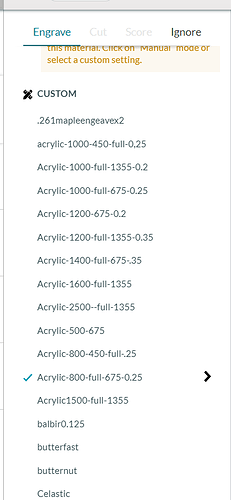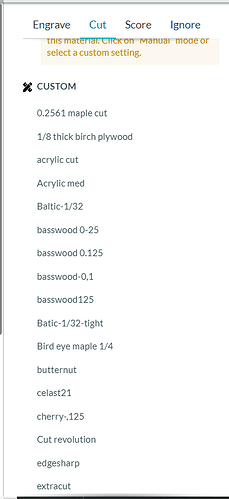The “save design” feature is so close, but so far.
Please give us the feature in the UI where we save standard colour = setting options that are permanent for all designs.
Or, if we can’t have that, ff we could add in the SVG metadata section a simple Colour = This Setting - much as is already being done in the Save Design already this would make things so much better.
Having had a bad day yesterday and wrongly cut several different materials on different designs this is so frustrating.
Yes, I know I could do this by saving each design from the GF and use that. But that’s just making me wrestle with the UI instead of it working for me. And of course the saved design SVG does not look like the original SVG.
Yes, I know I could call up the last cut of this file, but that is no use when you are working through iterations of a design - or where you have a standard design that you personalise each time.
I know people are going to say “I don’t work like that” - well fine, like a lot of other features - don’t use it.
I’ve also been trying to reverse engineer the “save design” settings, but (a) it seems to have been done in the most bizarre way possible (i.e. it doesn’t do the simple thing of saving the colour = setting, instead it sets up this complicated class to setting arrangement which seems needlessly complicated).
The really frustrating thing is the “save design” feature is so nearly right, but misses the point.
Having to enter the settings every time is (a) tedious and (b) error prone.
A standardised colour scheme to settings would also help exchanging design files as the settings would be consistent.
And pretty much every other laser system does this as far as I can tell.
So, please, please, please can we push this to the top of hopper?