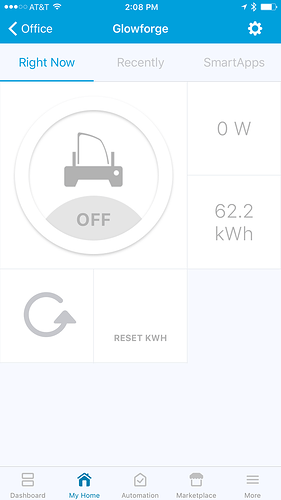I promise we talk in person too!
This is absolutely filed in the DO NOT TRY AT HOME category. Nor I or glowforge will provide any support for this configuration. But in testing the glowforge under its own power was able to push open both blast gates and the veins on the exterior with ease. My interior to exterior ‘piping’ totals out to 20.5 ~ 21.5’
I would have to put on a Star Trek outfit whenever I did that!
Great write up, thank you!!
Thanks for logging these numbers.
By the way, your cedar is looking really green. Maybe a bit too fresh to harvest?
Hmm. $5.29 in elec operating costs, at my rate, thus far. I can live with that!
Now all I need is an alexa controlled robot arm to press the button, as my glowforge is in the laundry/AC room aka the ironically coldest room in the house.
“Alexa, push the button.”
“Would you like me to add the station “Push The Button” to your Pandora account?”
“No. Never mind. I’ll push the button myself.”
ESP-01 programmed/connected to SmartThings. Alexa connected to SmartThings and sees it as a switch. In the ESP is set to act as a momentary (0.75sec on/off cycle via a 5V DC-DC SSR).
I saw that, twice. Did that really happen, and if so how ?

![]()
So if you toggle GF power sub-second, it acts like you’ve pressed the button?
No. Whats demoed in the video is two separate things. Main power is done via a Z-Wave switch. Button presses is done via a ESP-01 that acts as a momentary switch for the button. (The stock button still works.)
This is the detail that I don’t understand. How ?
John
The ESP-01 has a SSR connected to it. The SSR is is connected to the button on the machine. In the firmware I coded the ESP-01 is to only momentary close the pin connected to the SSR for short period of time which emulates a button press. To SmartThings & Alexa is shows up as a normal two outlet switch. One is configured to do a normal button press. The other holds the button down to emulate the Wifi reset.
When I tell Alexa, ‘Laser On.’ It talks to SmartThings and tells the switch to cycle on. The ESP basically pulses the SSR. If I tell Alexa, ‘Reset the Glowforge’ It talks to SmartThings and uses the second switch. Which is the same as the first, just instead of the 0.75 sec pulse- It holds for 15 sec.
Quite a simple, but internal mod. One could even just connect it with a couple of croc clips across the button power leads ?
Nice one.
![]()
Well, the leads are rather difficult to get to w/o some disassembly. And remember that switch has LEDs in it too 
While I would love to see a description / pics on how @karaelena did this, I’m not sure I want 100% control of a Laser in the hands of Alexa! :)
To each’s own I guess. I did it cause I could mostly.
Personally, I like the ability to power up the unit from anywhere so that by the time I get physically in front of it, it would have already have done the homing dance is is ready to go. The verbal start is handy if I am using my laptop from someplace else in the house and the material is already loaded.
The remote power is especially handy in the sense that currently you can’t get job ETAs unless a unit is powered up in your account. This saved us when where at maker faire.