Is the $50 premium charge monthly or one time fee? I think I have paid enough not to be able to use glowforge text
Monthly.
You can always use a free design program like inkscape and use the free fonts from google fonts that glowforge is using and not have to worry about the subscription  that’s what I do. It will also allow you to do many more things than on the dashboard.
that’s what I do. It will also allow you to do many more things than on the dashboard.
I am trying to figure it out . Any pointers would be appreciated
Figure out inkscape? Do you have a pic of what you are trying to create?
No pick just trying to create. I tried pages on my apple, but I need the text bigger
90% Of the time, I use Powerpoint to create “ornamental” text. It’s a heck of a lot quicker and easier to lay out than Inkscape’s font tools. I just copy the resulting parts and paste into the UI, or Inkscape.
If there are fonts you don’t have installed, you can also just use Google Fonts and capture the 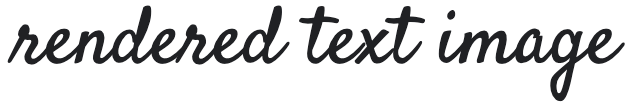 to paste as above.
to paste as above.
Of course, screen capture is native to Mac. If you’re on another platform, you might have to load some kind of capture app.
on PC you screen capture by hitting PrtScn on your keyboard, then paste (Ctl+v) into your favorite grahic software, or clipboard.
That captures the whole screen. On Mac, it brings up a selection box so you can grab just the part you need. (There is a whole screen option as well…)
Small difference, but very convenient.
Windows does that with the Windows key+shift+S - you can pick whole screen or selected area for the capture.
I’m floored!! never knew of this super time saving shortcut. I’m used to copying to paint and cropping!!
you shaved precious minutes from my daily workflow, thanks
Word art to PDF is great for text.
Inkscape is great too. Just make sure you convert text to path and union fonts that overlap after an un group.
This topic was automatically closed 32 days after the last reply. New replies are no longer allowed.