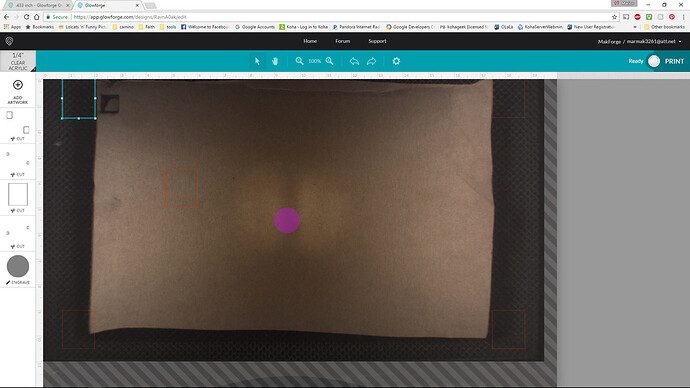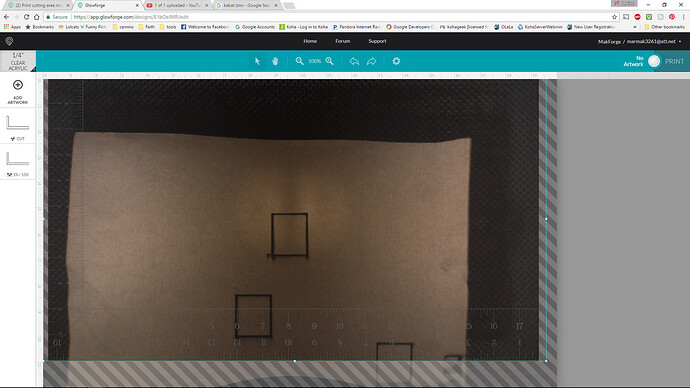Comparison of usable bed area before and after. In this screen shot, I have four rectangles that are placed at the extreme corners of the usable areas for any one print. I made a template for Inkscape and that is what defaults on opening with a 12 x 20 art board. Now I get to go back and update that template and change my guides that assisted me in layout. The no go zone is the grey zebrastriping surrounding the print area. Now the top and the left don’t have them!
I think I would have liked to see the GF team not bias the cut area all the way to the top and left. A small margin to get off factory (or my self cut) edges would be useful. I’m thinking .100 to .125ish on top and left edges. I know we can position our jobs for that based on the material inserted, but I’m happy to see them getting closer to the planned envelope.
I’m hoping they can figure out the 12 inch width one of these days too as opposed to the 11.5 inch. I’m sure that like all of you PRU users I’ll learn it and work around it too. 
Thanks for the photo illustrating the differences before and after.
Does anybody know what the physical movement limits are? They seem pretty definite about 11.5".
Very interesting as @karaelena noted. Engraving brings up different no go zones. I enlarged my square, but since the ticks and numbers are to be engraved, in makes the area a bit smaller.
Yes, when possible it is better to put components to be engraved away from the limit areas and cuts at the edges. Also you might notice that the area changes size depending on the head speed for the engraves.
Are the limits the same for raster and vector? I know raster moves the print head back and forth pretty quickly.
No, the raster engraving has smaller limits than cuts/scores and also depends on the engrave speed.