This was not noticeable on my newbie print on a fresh sheet of whatever, but when I position everything the way I want it on an object, the focus or something moves the image completely away from the work. I don’t see any issues when the program is setting up the print.
Are you using Set Focus before you place your art? If no, use Set Focus before you place your art.
If you are using Set Focus, is it the auto-focus after you hit print that is making it move? If yes, you should still be good to go - it does a sanity check at the last second, but it won’t actually change where you’ve placed your art - just what your screen looks like. You can always place some masking over your material and start your run at the power of 1 which will only barely mark the masking and allow you to verify where it’s going to go. If it’s perfect, then reset the power to where it should be and hit go - don’t change anything even if it looks wrong on the screen.
In case you don’t know - this is what the bed actually looks like from the camera - what you’re seeing is an extrapolation based on the Set Focus

I checked the setting and it’s on auto-focus, I will just have to play with the position of the image.
Thank you
Set Focus tool moves the focusing operation up in the order of operations. Consequently, it also adjusts the material thickness field for the camera view which makes it more accurate. So if precision placement is important, the best method would be to use the Set Focus tool where you need the greatest degree of visual accuracy, and then place the design.
Great idea, I’ll have to try that, thank you
It sounds like you are not using Set Focus, you should use this on every job after you place your material, and before you place your art.
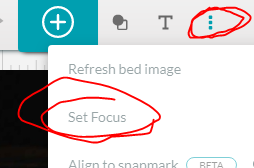
Good to know. For some reason, although I always use the “set focus,” I have always used it AFTER I place my design. Guess I never knew you used it before. Makes sense. And will make a difference for some of my stuff. I tried doing some wooden utensils, and some were in the correct position, some moved. But I did the set focus AFTER placing my designs. Now I know! Thanks @deirdrebeth!!
Hi @ellencadwell. I’m sorry to hear that you ran into some trouble with the placement of your designs shifting during the print stages resulting in unexpected print results. @deirdrebeth gave a great explanation of what is occurring with the focusing stage, as well as great suggestions to use Set Focus at the start of the print. Let me know if those suggestions are helping, and if you continue to run into any further trouble, I’ll be happy to help. I’ll leave this thread open just in case and look forward to any results. Thank you!
Thanks Brandon. I’m going to make a “jig” for placing them before I do more, but should be doing some within the next couple days. I’ll let you know.
@Brandon.B - I just printed another set of wooden spoons and they turned out great. They printed exactly where I wanted them too. So thank you, and thanks again @deirdrebeth! I am one happy gal!
Setting the focus before hand has helped a lot, but the print still shifts down and to the right a bit. But it’s not as bad as it was before. Thank you all.
Hi @Akhath. I’m glad that the set focus advice was able to help, but understand that you’re continuing to noticed the print shifting down and to right a bit still. Feel free to post a screenshot of the Glowforge app showing the design versus the post print bed image with the print result in a response and I can gladly continue any troubleshooting to help. Thank you.
I’ll try to remember to do that. Thank you 
This topic was automatically closed 30 days after the last reply. New replies are no longer allowed.