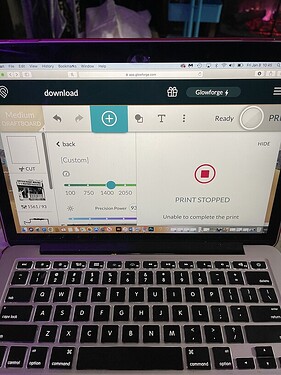Parts of the screen have ballooned to the point that I can’t use them in the fashion they were designed for. I can’t do custom because I am unable to scroll down to choose what I need in printing a photograph. I no longer see the bottom half of the “Magic button” section, So I can’t stop a print. I have tried minimizing the screen but it only minimizes the bed where the wood is. I’ve rebooted the laptop and GF and no change. If I can’t use the manual or custom, I won’t be able to achieve my goals. Has anyone had this happen to them or heard of it happening? If so do you have a solution? Thanks.
Try control-zero.
Browsers can zoom in on pages, the UI gets weird when you zoom too far. Control-zero should reset the zoom level. After that I might reload the page just to be sure.
If you have your mouse on the center of the bed when you minimize/zoom, it minimizes/zooms the bed - but if you have the mouse on (for example) the URL bar it’ll minimize/zoom the entire window.
OP’s photo looks like a mac, I think it’s “command” instead of control.
@cdbild It does look like you’re zoomed way in. Cmd+0 should get you to normal, using plus or minus instead of 0 should also change your zoom level.
And if menus are easier than keyboard shortcuts, it’s in the menu:
View > Actual Size
Yeah good call. That link I included also goes into that. Also Safari may not support that, but I think it probably does. Pretty standard browser stuff.
The problem was Safari. Moved to Chrome and all is well. Thanks, all.
This topic was automatically closed 32 days after the last reply. New replies are no longer allowed.