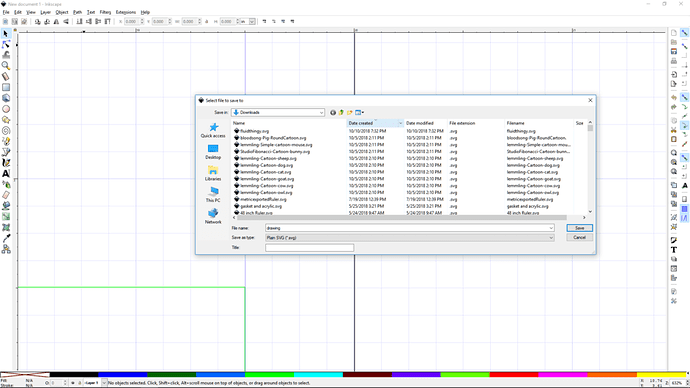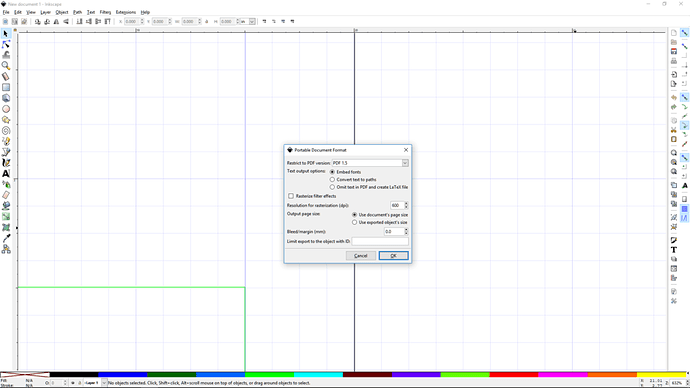I want to print an svg file created in Inkscape that I can then cut out in the Glowforge. I think I have to save the file as a pdf or save to pdf when I choose “print to file” from the print dialog. It seems when I then actually print this document, the size of the objects in the file changes even though I am telling the color laser printer not to scale the document. Can someone enlighten me as to how I can accurately print a document from Inkscape so I can duplicate the type of thing shown in the excellent Snapmark video shared by chris1?
Your best bet, I think, is going to be to video or screenshot your existing process and get input from that.
How much is it off by?
What version of Inkscape are you on?
What PDF settings?
There are so many print options available, and they can often conflict with one another (printing preferences dialog within program, printer preferences, etc.)
Why not just print directly from Inkscape, and avoid the whole problem of file conversions messing with the scaling?
You can upload an SVG created in Inkscape directly to the Glowforge. Do a “Save As” plain svg and that should preserve the scaling, as long as you have the most recent release of Inkscape. Older versions had a different scaling. Although you could print them too with no issue as a plain SVG. they would scale weird when opening in the new version.
Thanks. What I am trying to do is print (laser color printer) and then place the paper printout into the Glowforge and use the SVG file to cut around the printed items. Inkscape on my Mac does not print directly to a printer. I have to convert to pdf and then print, but converting to pdf seems to be altering the size of my objects in the SVG. I’m losing interest in the whole project and moving on.
possibly that inkscape workspace is set to a different DPI than the PDF export?
Oh, got it now. PDFs can be tricky for sure. And Inkscape on Macs can be finicky. Some type of default settings there. Are you getting this dialog box for saving your PDFs?
And ditto what @jbv said.
My dialog box is slightly different (regarding embed fonts) but basically the same regarding PDF 1.5, DPI and margin bleed.
Instead of using Inkscape’s print to file PDF options, try clicking on the “Print Preview” button in the Print dialog, which will create a PDF of the document and open it in the Mac’s Preview app. This way it’s MacOSX making the PDF file, not Inkscape. See if that circumvents the scaling issue.
Maybe try an update of the XQuartz that Inkscape runs inside of? I kind of remember a long time ago being unable to print direct like this, but I don’t have that issue anymore. Since I’ve replaced a computer I’m sure it may have been a bug in an older version of the XQuartz software.
Thanks for taking the time to try and help me with my version of Inkscape. Clicking print preview generates an error message. I think I will just work on getting my printer and pdf files to cooperate a bit better or switch to Affinity Design. I certainly appreciate everyone trying to help me!
Again – select File–>Print and you can print to your color laser printer directly from Inkscape at the correct size. You don’t need to insert extra steps and opportunities for error into the process by exporting to PDF first.
Ahh. Strange. It does on mine.
This topic was automatically closed 32 days after the last reply. New replies are no longer allowed.