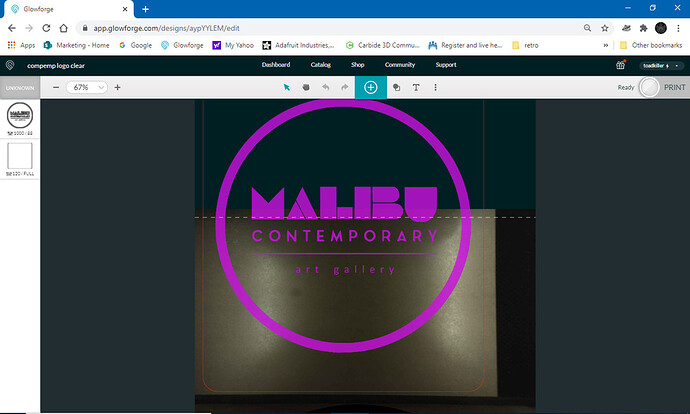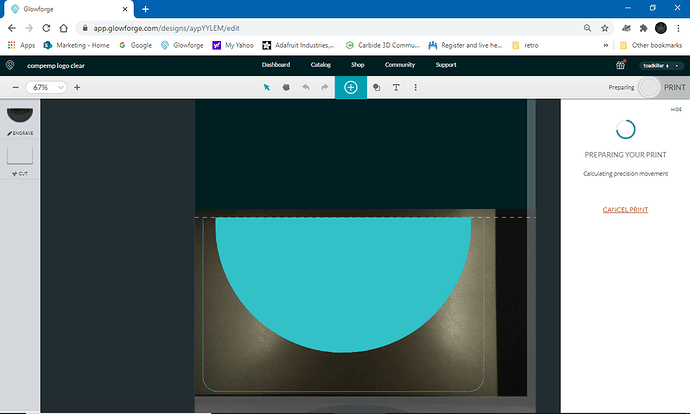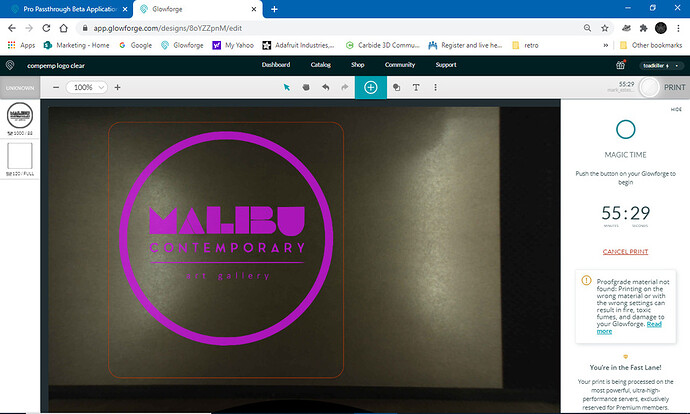thank you
Hello,
I think I’ve read in some other places that this might be happening to others, but I believe I am supposed to post here.
So I am using passthrough for some designs. It has been successful for some, but its happened twice already that when I upload a fresh new design and set up the first bottom part and send to print, the software will start to calculate, as usual, I’ll start seeing the design being cut to the first part that it’ll work on, but then it goes away and I get a “Print Unsuccessful” message and gives me the options to either align manually or cancel the print. It mentions a previous cut already being finished which I have no idea where it’s getting that from. If I click on align manually, it jumps to the second part of the design to align and print without the first part ever having being worked on. If I cancel print it cancels and does it all over again when I retry to print. Its been various days with the same issue. The first time it happened with a different design, I went on working with different designs, after a while I opened a new design tab and uploaded the one I was having issues with again and worked with no problem. The newest design, however, I have tried the same approach, kept working on others, opened new design tabs and upload it again, ignore certain steps as per troubleshooting, I have tried everything, and still the same error message. Anyone know whats going on?
Try closing the app if you have it open on multiple devices or tabs, refreshing the browser and clearing cache, turn off the machine. Then open up just one instance of the app and try again. (I think I saw that happen once back in the beginning of time, but that was a long time ago…I’d never find it again.)
There have been a few other instances of something similar reported here, which means they are working on it…but we won’t hear until they find something. (Still in Beta. Not sure what’s causing it, and it might have been something that I had loaded incorrectly. Fortunately it didn’t happen often. )
Just tried all that, and still did the same thing 
guess this design is going to have to wait till they resolve the issue …
Thanks either way 
If it’s not starting on the material, doesn’t hurt to keep trying when you have time, to see if it will eventually print.
Posting here is the right place so the dev. team will see it.
Jules, I did the lowering 10 points for the machine to cut a proofgrade, but for some reason the machine will set itself to 215 instead of 210. Not sure why? I even save it at 210 speed, and it defaults back to 215:/ which meant I had areas it did not cut.
Then I try another material and did the same thing. Not sure what I. The world is going on with my machine.
That might be a bug…I think I saw a sprinkle of people have already reported something similar in here.
(If it’s a bug, it’s something that they are going to have to find and fix, and I’m sure they’re working on it. Reporting it in here is good though, so they can check in your logs to add to the occurrences. You never know what will help them to track it down.)
Keep an eye out for posts from @penelope. She will let us know in here if there is an update pushed. (Hopefully they find it soon.)
Hi! I have been using passthrough with minor issues the last couple of months, but now it won’t cut past the first segment. An error will pop up saying “print unsuccessful”, even though it was successful and if I reload it will let me try to align, but then says it can’t align either, even manually. Anyone run into this problem yet or know where I may find some info to help get this going again? Thanks!
My glowforge cut perfectly last week. I cut out multiple wreaths using my passthrough and the alignment was great.
This morning, I tried cutting, and the alignment was completely off.
I tried again and it was still off, but I also noticed that the second cut with the passthrough did not work. The passthrough beta application alignment would try to tell me to move the material after it cut both parts. I cleaned using the Zeiss wipes.
I tried for a third time. The alignment was pretty close to perfect. The first half of the cut was perfect. But the second half did not cut through at all. (See next two pictures as they show the front and the back of the same cut). I did not change any setting and these were the settings I used last week.
I’m not sure what else to do as this seems to be so sporadic. Also, I am wasting so much money in materials. HELP!
Not a direct fix, but I would try switching to some stiff cardboard instead of the wood. Once the pass thru starts to work as advertised for you, then return to the expensive resource.
Cleaning the lens and redoing the calibration cannot hurt and is something else to take off the Try This list.
I received my Brand New GF PRO on Friday. 1st Pro had to be sent in after 2 years constant use. Set it up, performed camera alignment and tested. All is good that way. Need to get a couple jobs done requiring pro passthrough. I have used this very successfully many times in the past. Alignment is always perfect, I have no trouble with that.
The problem I’m having now, is that, it is not cutting through with passthrough. I’m using .240 double sided cherry veneer on MDF. I use this all the time without any issues. My cut settings are 150 speed/ full power. When not using passthrough, this cuts perfect, 1 pass. However, when using this exact same setting using passthrough, it only cuts 8-9/10ths through the exact same material. If I decrease the speed, it just chars it more. To me, it seems like a focus issue within the pro passthrough beta itself. Noticed this problem prior to sending my other unit in a few weeks back. Before then, I used it very successfully. Have read other posts about this and know they are most likely working on this.
Have any suggestions for me??
Other than waiting to hear from them, no. There have been several instances of this recently, so they do know about it.
It can take a while to fine tune this kind of thing though, if that is what they are trying to do. That’s why it’s still in Beta. (Comes with the territory.)
Keep reporting it if continues to be a problem. There used to be a little popout that asked for feedback…if that is still showing up, be sure to report incomplete cut through on second segments. Every time it happens. They need to see it in action, and need to know which machines are affected.
Jules, Thanks for the feedback. Yes, I do understand Beta and I’m fine with that. I do use the feedback after a passthrough Print. Want to make sure they get all the info they need. I love the passthrough, the snapmarks not so much. This old man, LOL, just could never get it down. Prior to 3 weeks or so ago, I had very good success with the passthrough. I have an 18" x 18" tree to do and that’s when i started having issues. Wasted 2 pieces of material, comes with the territory. I’ve read your tutorial on snapmarks several times, but still makes me nervous with the splitting of the pattern, etc. I do know someone with a larger system and may need a favor from him. Anyways, thanks for all you do on the Forum, looking forward to passthrough going to final, as I.m sure we all are.
Oh don’t use that Snapmarks Passthrough tutorial, it’s ancient history.
(I thought I’d taken those down, but might not have…there’s a lot going on.)
If you have access to a larger system, nothing wrong with using it until they get this squared away. I’m hoping it happens sooner rather than later too. But use what ya got. 
Any chance the long board is bowing? I had to hold mine down with pins inside the glowforge, even with some sturdy support on the exposed end.
I suspect it was not as straight a shot in as it appeared when eyeballed.
weird bug.
with passthrough on, it fills in my engrave area as a solid circle vs the ring with stuff inside. If I shrink it small enough to fit on one sheet (no passthrough) it appears to work fine.
before hitting print:
after hitting print:
what it shows after hitting print when reduced in size:
the file:
what gives??
I seem to recall seeing this earlier with specific vector files. Are your nodes bulletproof joined Etc?
If you have any weirdness with nodes I’d suspect that first. Clean them up and try again?
i thought they were solid. The rings this is blowing through were literally 2 circles crated in inkscape. But I will look again
Hmm is it maybe just a weird render onscreen? I wonder if it is actually trying to engrave the whole area?
Two circles, or one with the inner removed? That could be what’s making a difference.
(Two circles should work but that might be different with passthrough because the shape splits across the boundary…)