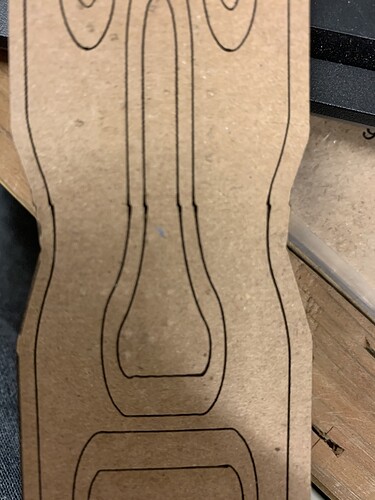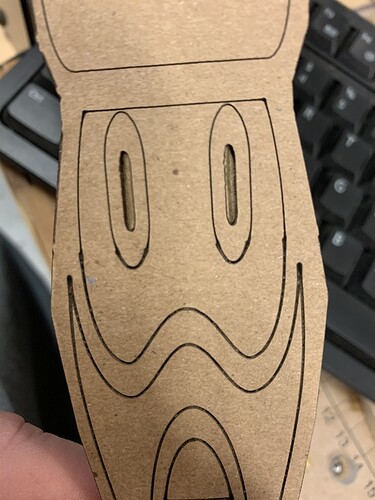interesting, inspiring, and worth exploring.
My garage is not overly bright, with just a bit of natural light coming in from north facing windows at the top of the garage door. ( which is relatively close to the forge) It is so dim that I have added a slew of cheap led strips in several locations over the years. Mostly to support soldering and other activities where my eyesight fails. Most of the time these are off. Most of the time, my lid has a goodly layer of smoke haze ( I clean that far less often than I clean the optics, because I hate it when it has streaks and thus do a number on it when I clean it). So I suspect, I am getting relatively low external light within the machine fairly consistently. That said, I really want this to work and this seems an easy solution should it prove out.
A few weeks back, when battling a string of retry requests on the pass through, It occurred to me to turn the ones directly above the forge on. On that cut, that seemed to solve it. but is not a fair test. (given that multiple retries with no changes at all in between tries, can work on the 3rd or 4th try or not).
The fair test would be to use a host of lighting conditions , keeping all else constant , and attempting repeated auto aligns to see if there is a strong correlation. This would include rejecting a successful align (which is possible in the current UI). I will try that today and report back. Finding iffy auto aligns is not a challenge for me.