Figured I’d give this whizz-bang new “3D Engrave” feature a test. 
I went with 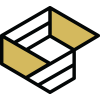 Medium Draftboard and a depthmap I rendered from Blender of a scan of a friend’s head, and one I found online of an ornate frame. I also had some Krylon spray paint handy so I shot them both with matte black. The paint, as expected, filled in a little bit of the detail but still looked nice.
Medium Draftboard and a depthmap I rendered from Blender of a scan of a friend’s head, and one I found online of an ornate frame. I also had some Krylon spray paint handy so I shot them both with matte black. The paint, as expected, filled in a little bit of the detail but still looked nice.
While overall I’m quite impressed with the results, they are not as sharp and defined as my CNC, but also took significantly less time!  This first test definitely makes me want to try more, especially on hardwood and see if there is a difference in detail.
This first test definitely makes me want to try more, especially on hardwood and see if there is a difference in detail.
Here’s the frame:

And the source image from the web:
I scaled this down to ~3" tall and it took 15 minutes or so.
The black background left only maybe .5mm of material on the backside, which I was able to punch through pretty easily. However, I really should have added cut lines around the edges as peeling off the backing also took some of the backside material away.



