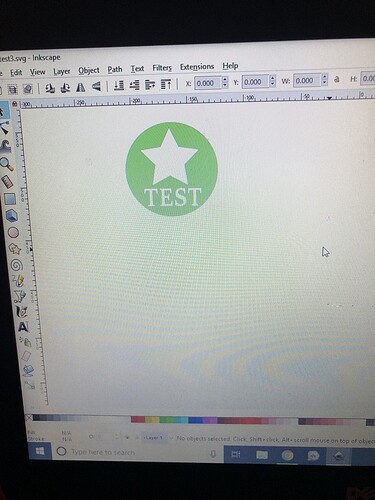I created a circle and placed text in the middle of the circle. I want to engrave the circle, but not the text, so the text will be raised. I’m using inkscape, have converted the text to an object and I’m stuck. The text and circle come up as two different items in the glowforge software but the engraved circle engraves over the text every time. Sorry if this is a newb question, I’ve been researching for 2 days.
You have to subtract the text from the circle fill. Select both, use Path / exclusion.
Thanks. I did that and the image looked correct in Inkscape, but when I upload it to glowforge it says there is no artwork.
Upload the original file and someone will take a look.
Right off the bat I think it might have failed silently because your text was not an object.
Ok so you’ve converted the text object to a path (right?). The problem is that that creates a group of letter paths.
Next up: ungroup the text. Each letter is now a separate ungrouped path.
Combine the letter paths with either path->combine or path-> Union. (I prefer Union for a few boring reasons but either should work here)
Now you should be able to select everything and look down below on the bottom status bar. It should say 2 objects of type path selected.
Great, now exclude them. Now you should have one path object and be good to go. Let us know how it goes. And of it fails definitely upload the file so smarter people than I can look at it.
Oh also part of your problem may be that you have the x,y coordinates WAAAAAY off screen.
GFUI thinks you have no artwork because it’s way far left. Select all and set the x,y to 0,0. Save and try re-uploading.
Ok I have tried everything but still can’t get it to work. I’ll upload the file for help. I’m not looking for someone to fix it for me, I’m looking for someone to teach me how to do it myself. I want the circle to be engraved while the badge is engraved on top so that the badge remains raised. Thank you much in advance!
You might want to list what software you are composing with… 
Do you want the same depth on the text as is engraved away on the background around the badge? (It’s a different treatment for either scenario.)
You want to use a Boolean operation. Draw the black circle and then subtract the badge overlay from it.
For the letters in the badge, if you want those raised too, then make sure the white is not really white - make it blue for instance. For the letters make them a different color. Set the power & LPI higher for the black (it will engrave deepest) than the blue so that engrave is shallower and will let the letters stand out.
Thanks for the help. I’m using Inkscape. Attached is the end product I’m trying to achieve but I’m just trying to figure out the badge before I add text. The badge is raised but all of the stuff inside the badge is engraved
In my instructions above just make the badge no fill before you subtract it from the outer circle or ignore whatever fill color you make it. Use an engrave operation for the outside color as well as the badge lettering color. Those will engrave but leave the badge raised.
This topic was automatically closed 32 days after the last reply. New replies are no longer allowed.