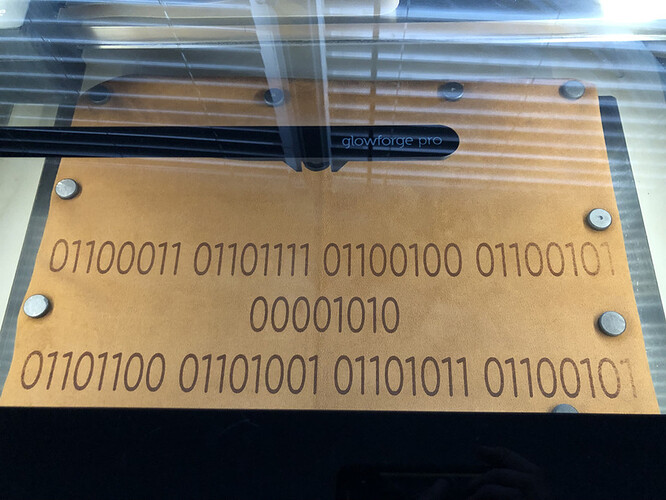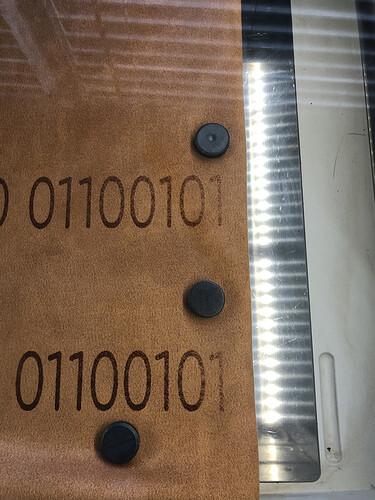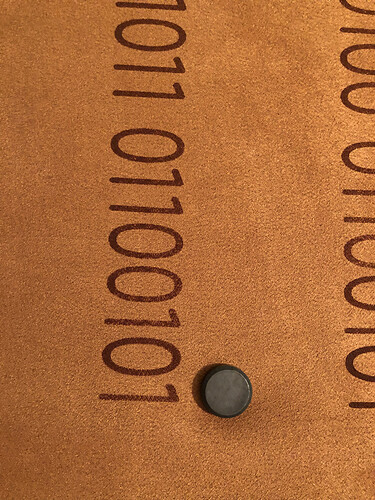This tip/trick is not really ground braking or anything but I wanted to post it because I know some who do not know the options there are for recovering a less then perfect print.
So this happens a fair amount with printing on fabric. I do an engraving an everything but a specific area comes out perfectly. Fabric is harder to maintain keeping flat and is more effected by the fans in the GF and so I often have to reprint but just on a specific area. Here is an example:
So I just did this print:
and the edges are not ideal. I wanted to maximize space but I should have made sure to support the edge a little better. Can’t change the past and so I needed to reprint and correct this:
So when this happens your actual only truth is the design you had just printed. So the first thing I do is click on the design and take a screen capture of its coordinates just incase I mess up anything.
The next thing I do is export the design file and then remove all parts of it except what I am wanting to reprint. I then import the new file into the app.
So now I just need to only care about the location of the current design and try and line up the reprint with the original. The first thing I do for this is turn the original layer to “ignore”. In the end you will want to ignore the original layer and its also nice to have it be a different color to allow for lining up your design.
So here is where I lined up my new engraving layer (in blue) with the original layer (in red).
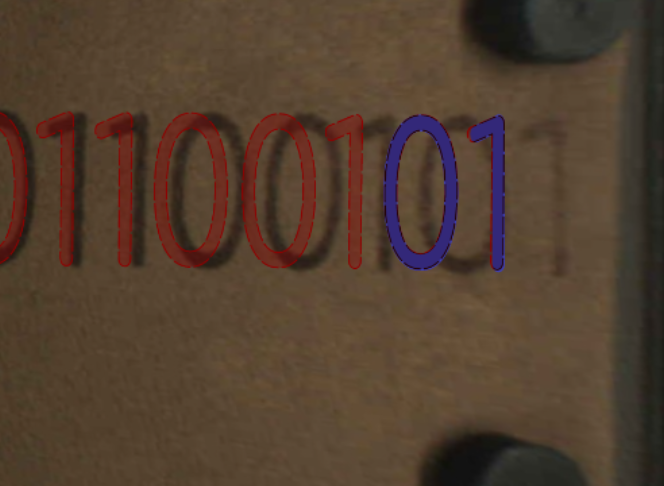
I set the settings to half the original so that it evens out. The recipe is not always just half. You have to be able to read your material.
In the end, this was the results:
Just wanted to make this post to address the focusing on the design in the app as opposed to how the design looks in the print bed.